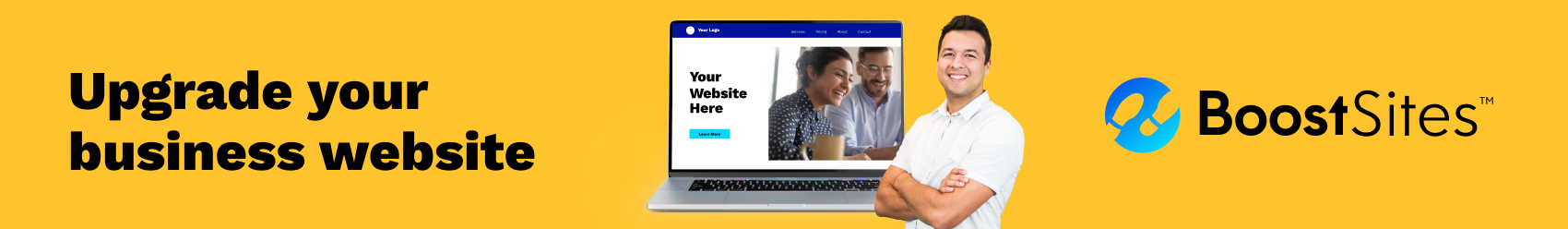11 Things Every Web Designer Needs to Know About People

I recently finished the book 100 Things Every Designer Needs to Know About People by Susan Weinschenk, Ph.D and decided to write a TL:DR version of it, highlighting the information that stood out to me and that can be easily applied to web design.
With no further introduction, here are my takeaways.
#4 – There’s a Special Part of the Brain Just for Recognizing Faces
This portion of your brain is called the fusiform face area (FFA) which immediately recognizes faces faster than you recognize objects. When a website user lands on a page with an image of a face, the user is more likely to look at it before other objects on the screen. The FFA is also close to the amygdala which is the brain’s emotional center. This close connection causes a person to quickly experience an emotion when you see a face.
If the face is looking directly at the user, the user is more likely to experience the greatest emotional impact. Mirror neurons can cause humans to feel empathy and experience a similar emotion as the person they see. If you want to convey happiness, relaxation, joy, and/or fun on your website, pick an image of a person genuinely conveying the emotion you want your user to feel.
Faces can also influence where we look. If a person in an image is looking toward something else in the screen, we are likely to look in the same direction. However, that doesn’t mean that the user will necessarily recognize or process what they look at, but we do know that they are more likely to look.
All in all, using faces on a webpage can be more impactful than using objects.
#9 – People Believe that Things that Are Close Together Belong Together
This is the law of proximity. Things that are close to each other must be related to each other. If you want an image correlated with certain text, make sure the image is closest to that text and not something else. You can easily accomplish this using white—or blank—space in the design. Put more space between items that don’t go together and less space between items that do.
This is a pretty basic idea, but you would be surprised how many websites make this design mistake.
#12 – The Meaning of Colors Vary By Culture
Colors have associations and meanings to different people and cultures. For example, in the Western and American cultures, red represents danger, emergency, anger, and error but it can also represent love, desire, courage, and excitement. In other cultures, red signifies good luck, fertility, and happiness. White in our western culture is usually associated with marriage and purity while in other cultures it can mean mourning, death, intelligence, and happiness.
In order to represent your business accurately with hues, get to know your audience before choosing a palette for your digital design.
For a detailed graphic on cultures and their color associations, click here.
# 16 – Font Size Matters
The paragraph font size you choose for your website is very important for user experience. If the font is too small, the user’s eyes must strain to read the words. (Side note, squinting creates an appearance of frustration and concern on your face which can actually make you feel those emotions as well.) This might cause the user to abandon reading the text and possibly leave your site entirely in an effort to avoid eye strain (and the feeling of frustration). Don’t assume that only older people need larger font sizes either; young people also don’t enjoy reading text that is too small.
Avoid giving your users headaches and pick a font size that is easily readable on all devices and for people of various ages. I commonly use 16px as the font size for paragraph text and may go smaller or larger depending on the x-height (literally the height of an ‘x’) of the font.
# 18 – People Read Faster with a Longer Line Length, But They Prefer a Shorter Line Length
People think that they read faster when reading short line lengths but that isn’t true. A shorter line length interrupts the reader’s eye movement more often than a longer line which causes reading speed to decrease.
In your design, if line length or reading speed isn’t an issue, go for a shorter length. Research recommends using 45 – 72 characters per line for a short length. If reading speed is important, for a blog perhaps, use a longer line length. The number of recommended characters for a long line length is 100.
#27 – People Process Information Better in Bite-Sized Chunks
Your brain can only consciously handle a small amount of information at a time. When designing, you want to reveal information slowly, especially if there is a lot of content for the user to absorb. Use progressive disclosure which is providing information when people need it or providing it one step at a time. Instead of overwhelming a user with ALL the information all at once, provide it in more bite size pieces. Use “click more” links that allow the user to choose when they see additional information.
If you have to choose between having the user make more clicks or making them think, pick more clicks.
# 57 – People Are Inherently Lazy
People will usually choose the easiest solution—the one that requires the least amount of effort—to get something done. This behavior is called satisfying; to satisfy and to suffice. It’s basically the idea that we will choose an option that is “good enough” rather than using a ton of time and effort trying to find the perfect solution. We might look into a few of the possible solutions to a problem, but we will not analyze them all. It takes too much thought processing to do so. Instead, we as humans often pick the solution that will suffice from the solutions we were able to conceive.
When it comes to designing a website, keeps this idea in mind. People are going to put forth the least amount of effort to get what they want. They will scan your web page, maybe read a bit of text relevant to their search, and then click on a link that may lead them to the information they seek. A website needs to be viewed as more of a billboard than a book. Your users are more likely to glance at the info than read it thoroughly. Write copy and design your website in a way that allows your users to be satisfied.
# 66 – People Expect Online Interactions to Follow Social Rules
When you first interact with someone, do you start with “Hi, how are you?” or do you say “What’s your phone number?”? Hopefully, it’s the first and not the second. Anyone would feel unsettled if you initiated a conversation by asking for personal information.
Websites should follow the same social rules. When designing a website, unless the company has already established trust with the user, don’t immediately ask for the user’s information such as name, email, phone number, etc. It is important for the user to learn about the business in order to decide whether or not the company seems trustworthy before they provide their information or make contact. Teach them about what they do and who they are as a company. Show them others who have put their trust in the company. Build trust in a natural way before asking for trust and information in return.
# 73 – Emotions Are Tied to Muscle Movement and Vice Versa
Facial muscle movements and emotions are connected. To illustrate, researchers found that when someone receives a botox treatment, the lack of muscle movement can negatively affect the patient’s ability to feel the emotion usually connected with the facial expression they are trying to make. Because they struggle to create facial expressions, they hamper their ability to feel the corresponding emotion.
Researchers also found that if you contract your facial muscles into a smile, you have a harder time feeling anger. If you make yourself frown, you have a harder time feeling friendly or happy.
In correlation with the research above, they have also found that when you observe someone who is feeling a certain emotion, the same parts of your brain are active as the brain of the person experiencing the emotion.
When it comes to design, pay attention to the types of emotions and facial expressions your design and content may evoke. If you want to have the user experience happiness, use images of people who are genuinely happy on your site. Also watch out for unintended facial expressions that might affect your user’s emotions. For example, avoid using a font that is too small that causes people to squint and frown at your screen. This could actually affect the user’s mood and distort their perception of your site and your company—possibility preventing them from taking the action you want them to take.
# 79 – People Use Look and Feel As Their First Indicator of Trust
In a study on trust and web design, the researchers had participants visit healthcare websites in order to find information on hypertension. The researcher found 83% of the reasons someone perceived a website as untrustworthy came from design. Things such as an unfavorable first impression of the look and feel, poor navigation, color, text size, or the name of the website. Of the features of a website that made the participants trust the website, 74% referenced the content of the site rather than design. They preferred sites owned by well-known and respected organizations. They also preferred sites that had advice written by medical experts, with information that was specific to them, and that they felt was written for people like themselves.
Take-away? Design a site well to prevent people from perceiving it as untrustworthy and then provide relevant content to build trust.
# 92 – People Want More Choices and Information Than They Can Process
To test this idea, a researcher set up a booth in a busy grocery store that displayed a different number of fruit jams for people to sample. Half the time they showed 6 types of jam and the other half of the time they displayed 24 jars of jam. When the booth had more jam options, more people stopped by than when there were fewer options. However, people tasted the same amount of jams whether there were 24 or 6 options to choose from. This is because people can only decide among three or four things at a time.
Even more interestingly, more people chose to purchase jam from the table with fewer choices. 31% of people who stopped at the table with 6 jars actually made a purchase. But only 3% of the people who stopped at the table with 24 jars bought jam.
Less is more when it comes to helping people make decisions. If possible, limit the number of choices to three or four. If you have to offer more options, do so in a progressive way.
To Re-Cap
- Faces on a webpage can be more impactful than using objects because our brains recognize them more quickly.
- Because people believe things closer together belong together, put more space between web elements that aren’t related and less space between items that are.
- The meaning of colors varies by culture. Get to know your audience before choosing a color palette for your digital design.
- Avoid giving your users headaches and pick a font size that is easily readable on all devices and for all people.
- Use a line length in your design that fits well with its purpose. If it’s a blog post, use a long line length; if it involves short and sweet content, use a shorter line length.
- People’s brains can only consciously handle a small amount of information at a time. So don’t overwhelm them with too much information at once.
- People are inherently lazy; design your website in such a way that allows people to satisfice.
- Web design and content should follow the basic social rules. Don’t ask for trust and information when you haven’t earned it.
- Emotions and facial expressions are linked. Create and design website content that evokes positive emotions and facial expressions.
- Design a site well to prevent people from perceiving it as untrustworthy and then provide relevant content to build trust.
- Less is more when it comes to helping people make decisions. If possible, limit the number of choices to three or four.
Hopefully these short but significant insights into human behavior will help you design an effective website that will lead you to achieving your goals. And if you’re interested in learning more about how we can build a website for you at a great price, click here!