How to Generate Successful Leads With Local Service Ads

It’s hot outside, nearing triple digits, and out in the side yard, you hear a clunk, maybe even smell smoke, and suddenly the only air coming from your vents is just as warm or warmer than the air outside. Your air conditioner just broke, a definite emergency. What do you do? Google “air conditioning repair” of course.
What happens when you type “[Your City] air conditioning repair” into a Google search bar? If you are in one of a growing number of markets, you’ll see three or more ads come up at the top of the Search Engine Results Page (SERP). These are above the ad pack and the map listings that follow.
What are these ads, and how did those businesses get there? They‘re Google Local Service Ads (LSA) and they’re an entirely different kind of ad. This is a unique opportunity for businesses in various service industries to appear in vital desktop, mobile, and even the coveted top spot in voice searches.
Local emergencies call for local services, and that is where Google Local Service Ads come in. Every local service business out there should not only be aware of these ads, but they should be doing everything they can to rank in them. What are Google Local Service ads, and how do businesses get there?
What are Google’s Local Service Ads?
Google’s Local Service Ads are pay-per-lead ads that highlight local service companies trusted by Google. For instance, if you search for HVAC services, you might see the ad pack below.
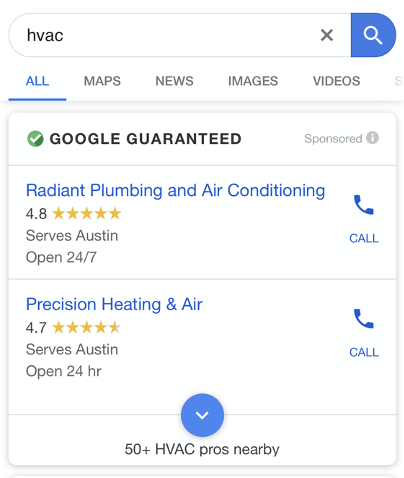
The local services ad is triggered when a searcher is looking for a particular service, like air conditioning repair or plumbing leak repair. The results are based on several factors, including how close the business is to the user, their hours of operation, the services they provide, and the customer reviews they have received.
The Google ad network can be confusing for small businesses, but this Guide to Google Ads can help you understand and navigate them. It may seem like this is just “one more thing to do and pay attention to,” but Google Local Service Ads are different and worth investigating.
Google Ads Vs Local Service Ads
How is this different from the Google ads you are already running? We all know the huge impact Google has on small businesses. However, when it comes to this type of ad, there are several nuances that set them apart.
First and foremost, Google ads are a Pay-Per-Click model where Local Service Ads are a Pay-Per-Lead model. Let’s look at the difference between those two things first.
Pay-Per-Click Ads
First, pay-per-click or PPC ads cost you money every time a user clicks on your link. While clicks are important, the most important statistics are the cost per click and the conversion rate on those clicks.
This can get a bit complex, but to simplify, if you had a click-through rate of 5%, which is above average, for every 100 people who see your ad, five click on it. Of that 5%, if you are a hairdresser, you’ll get a little over a 5% conversion rate according to Google ad benchmarks.
A conversion is defined by Google as an action that’s counted when someone interacts with your ad (for example, clicks a text ad or views a video ad) and then takes an action that you’ve defined as valuable to your business, such as an online purchase or a call to your business from a mobile phone. It can take several clicks to get a conversion.
Pay-Per-Lead Ads
On the flip side, a pay-per-lead ad means that the searcher has contacted your business directly through your ad. It’s much more likely that this lead, which has been vetted to a certain extent by Google and their Google search, will actually turn into a client.
Of course, Google Local Service Ads do not work equally for every business. Some industries find that they acquire more leads due to perceived legitimacy.
For example, an HVAC provider may be deemed by a searcher as a more legitimate lead than the newly added real estate agent listings. HVAC is also much more likely to be an “emergency” search, while a real estate agent search may be more curiosity or future decision based rather than urgency based.
Major Benefits of Local Service Ads
Even before Local Service Ads, it is clear that local search matters. More than 88% of consumers who do a local search on their smartphone visit or call a store within a day. But when you add LSAs into the mix, things change.
When a customer sees a search result with LSAs, paid results get more than 25% of all clicks. Compare that with pages without LSAs, where that number drops by 11%. However, it is more than just the numbers that matter.
For nearly every service business, there are some other major benefits to LSAs.
The Google Guarantee
A Google Guarantee is essentially a money-back guarantee from Google if for some reason a customer who responded to your ad is not satisfied with your service or the customer service solutions you offer. To get this guarantee, and the badge that goes with it, you’ll have to pass a background check (done by the Pinkertons) and provide Google with your licensing and insurance paperwork.
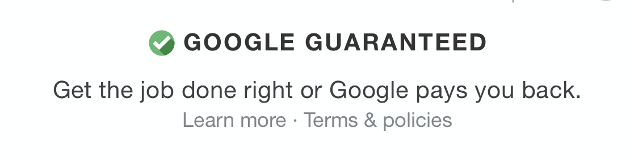
Here’s a breakdown from Google about how it works:
- The Google Guarantee covers claims up to the amount on the job invoice up to the lifetime cap for coverage.
- Services must be booked through Google Local Services. The Google Guarantee doesn’t cover add-on or future projects, damages to property, dissatisfaction with price or provider responsiveness, or cancellations.
The important thing is that customers trust Google. A Google Guarantee transfers that trust to you. It means you can win customers over early on, but it also means you need to take special care to protect your customer service reputation.
You can lose your Google Guarantee if you get too many complaints or even a few serious ones. It’s a great way to illustrate trust and excellence through Google Local Service ads though.
Local Service Ads are Pay Per Lead
We mentioned this above, but this begs further explanation. Pay Per Lead means the customer has contacted you through your ad, whether by phone, email, or another method of contact. You don’t pay until the searcher takes this action.
Your leads are managed for you in a dashboard, where you can reply from the dashboard, call the lead, or decline the job. If you decline the job for some reason, you have the option of sending the customer a message stating why.
Even declined jobs can be recovered if something changes, like the timeline the customer needs you to work in, or if they contact you again with different terms.
How you manage and respond to your leads is your business. Remember, every lead is not a booked job. Follow up is essential, but if you start with genuine leads, you’re much more likely to convert them to customers.
The Advent of Voice Search
A survey done by Adobe in 2019 revealed that around 48% of consumers are using voice for web searches. This is especially true when they are elbows deep in trying to unclog a sink or toilet. But voice search is more than just about convenience. It’s changing the way users search the web, and the way Google and others present search results.
What does this mean when it comes to Google Local Search Ads? Since they appear above the traditional search, when a voice query for air conditioning repair near me happens, Google devices will return a single, “position zero” result. That result will often be a searcher’s first call.
It is possible to optimize your site and your Google Local Service Ads to reach that position as often as possible.
Sits Right At the Top Above Google’s Paid Ads
On both mobile and in most desktop results, the Google Local Search Ads, if available, appear at the very top of the page just under the search bar. And although the word “Sponsored” appears at the top right corner, every single ad does not say “ad.”
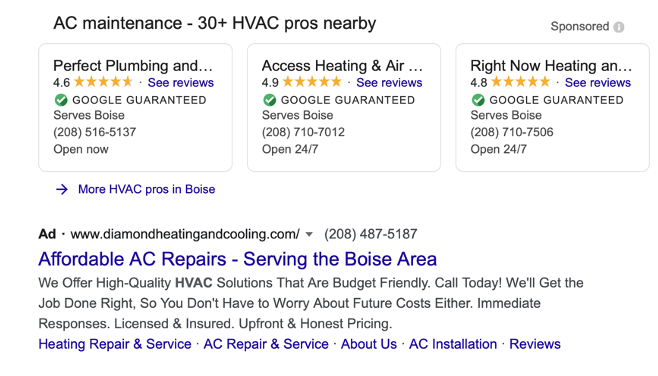
The first option a searcher sees is the Local Service Ad Pack, and those businesses are most likely to get the first call or lead, even above other paid searches.
No Keyword Research or Ad Management Required
The thing about Local Service Ads is that while many large businesses may have huge ad budgets and time to follow and test various keywords and strategies, many local service businesses don’t have that option. With Local Service Ads, there is no creative to generate. The ad is generated with the information the business provides to Google.
There are also no expensive keywords to manage. The results are shown based on specific queries and services you have told Google that you provide. Since many service keywords are competitive and can be expensive, Google Local Service Ads can be a great alternative to pay per click campaigns.
Qualifying Service Industries
Google supports Local Service Ads in a growing list of industries. The list below, although a recent one, is already out of date. Industries like real estate agents, law firms, and others have already been added, and more are being added every single day.
Not every industry is available in every area though, so you’ll need to check with Google to determine your eligibility.
- Appliance Repair Service
- Carpenter
- Carpet Cleaner
- Countertop Pro
- Electrician
- Event Planner
- Fencing Pro
- Flooring Pro
- Foundations Pro
- House Cleaner
- HVAC Pro
- Junk Removal Provider
- Landscaper
- Lawn Care Provider
- Mover
- Pest Control Technician
- Pet Care Provider
- Pet Groomer
- Photographer
- Plumber
- Roofer
- Siding Pro
- Tree Service Provider
- Water Damage Service Provider
- Window Cleaner
- Window Service Provider
Keep in mind that this list may change as Google updates the list of service industries that can qualify for Local Service Ads.
Really, the best way to know if your industry qualifies is to check with Google directly. If your industry is coming soon, you can even set an alert for when your industry is added in your area.
Speaking of areas, the regions where Local Service Ads are available are also expanding all the time.
Local Service Ad Regions
While we used to offer lists of the regions where Google Local Service ads are available, the list has grown so quickly that even Google no longer offers a list. Again, the easiest way to know if your business is eligible in this area is to check with Google. Most industries and an expanding list of them, are eligible within nearly every major metropolitan area in the United States and even a few locations in Canada.
If Local Service Ads are not yet available in your area, although this is unlikely, you can set an alert to be notified when this product becomes available in your area.
How to Get Started with Local Service Ads
Setting up your Local Service Ads account is pretty simple, but remember this is a separate service offered from Google. Just because you have a regular Google Ads account doesn’t mean you have a Local Service Ads account already. There are some simple steps you must follow to be a part of the Google Local Pages feature.
The initial setup and onboarding steps can seem painful and tedious, but it will be worth it once you have the ads up and running.
1. Confirm Industry and Location Eligibility
As stated above, most service industries are now eligible in most major metropolitan areas, but you need to verify this information by going to Google directly. Here you will confirm your industry and service region.
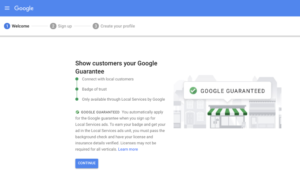
You will know in seconds if you are eligible for Local Service Ads, and if you are, Google will guide you through the setup process, including your name, address, phone number, exact service area, and other data.
2. Create Your Business Profile
Perhaps the most vital part of generating successful leads with Local Service ads is the completion of your business profile. This is what helps bring more valid leads through your door, so there are some key elements:
- Location: Google matches results to your location, and while there is not much you can do about where your business is, you can evaluate whether it is worth extending your service area to get more leads.
- Hours You are Open: Google doesn’t want to match someone looking for an emergency repair to a business that is not open at the time they need it. You can modify your hours to meet customer needs, but be sure you are honest about those hours so you convert the leads you receive.
- Services You Offer: Be careful about what you check in this section. Only select the services you actually offer. You don’t want to pay for a lead you can’t help, and leads that don’t convert actually impact your ranking in the LSAs.
- Special Attributes: Do you offer military discounts? Other special offers? Are you a locally owned small business? You can highlight these as part of your Google Local Service Ads profile.
Remember, you pay for every lead, so you don’t want to get leads that don’t convert because your LSA is not accurate. Through your Google Local Service login, you can edit your service areas, hours, and details if they change, ensuring you only get valid leads you can truly convert.
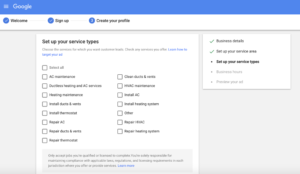
3. Add Insurance, License and Registration Details
To get the Google Guarantee badge and run these ads, you will need to prove that you are licensed in your area of expertise and that you carry the appropriate insurance. You’ll have to make sure these are up to date, and submit them to Google.
Be sure to upload any appropriate licenses including local county and city requirements. In order to participate in this program, Google wants to know they are recommending qualified service providers.
4. Complete Background Check
Google also requires businesses that run Local Service Ads to pass a background check and they’ve partnered with Pinkerton to facilitate this process. Not only must all owners of the business complete this process, but in certain industries, every worker who performs a core service for the customer must also undergo a background check.
Google wants to make sure people feel safe inviting experts, from plumbers to pest control providers, into their home. That’s part of the Google Guarantee. It means that you as a business owner should be vetting employees before you hire them in order to maintain your status with Google.
How to Manage Your Leads
Once your profile is complete and approved, you will start to get leads. This happens faster and more often for some businesses. Once the leads start rolling in, you need to manage them.
Remember, each lead is not a booked job until you finish the sales process by converting them to an actual client. To help with this process, Google offers the Local Services Ads Apps for download for Android and iOS. That way you can manage your leads on the go no matter where you are.
All details and information about an individual lead can be reviewed in the details section of the “Leads” tab in the Local Services Ad dashboard. You then have three options to follow up.
- Reply to the customer by entering a message in the conversation box and tapping Send. This will deliver your message as an email or text message to the customer depending on how they have elected to receive notifications.
- Call the customer by tapping the phone icon in the app, or calling the number listed on the lead page.
- Decline the request by tapping the Decline button. If you decline the request, it will be removed and the customer will be notified. You can send a response with more information about why the request was declined. Once declined, requests can be recovered if something changes.
Tips for Managing Leads
The best way to respond is to call the customer using the phone number they listed in the dashboard. Whether or not you are charged for a lead depends on the length of the call. Be prepared with the right questions to determine if this is a viable lead, so you can come to the right conclusion in just a few moments.
Also, don’t call and leave an extremely detailed message. Simply leave your name and number until you get a call back.
Just like with PPC Ads, there are a number of factors Google uses to determine how to rank your Local Service Ad, and how long it takes you to act on a lead matters. No matter what, be sure to respond to a lead.
Even if you reject it in a timely manner or the customer rejects you, if you respond quickly, you’ll ensure rankings don’t drop for that reason. Not responding at all is even worse. If a lead turns out not to be valid and you are charged for it, you can always appeal whether or not you should be charged for it. Always respond, whether your response is positive or negative.
Review Your Booked Leads
The Local Service Ads dashboard is full of features that let you mark jobs as booked, schedule them on your Google calendar, and even send and receive emails and gather customer reviews.
This is also a great tool for following up and making sure customers who rejected you didn’t have a change of circumstances. There’s nothing wrong with a quick follow up to see if the customer found another provider and found a solution for their issue.
Be sure to follow up with review requests once you have completed a job. Reviews are a factor in rankings, so gathering all the positive ones you can should be a priority.
How to Manage Your Budget
How does the budget work for Local Services Ads? Essentially you set a monthly maximum you can spend, and this leads to a weekly average. You may spend more or less in a week on ads, depending on consumer demand. However, Google will never exceed your monthly maximum.
Google offers some detailed information on managing your budget, and the effect that each change will have. If you change your weekly budget partway through the month, what you can spend for the rest of the month will be prorated based on a formula that helps you figure out daily costs.
Likewise, if you revise your budget downward, the opposite will be true, and your budget for the rest of the month will be determined by a similar formula.
What Affects Local Services Ad Rankings
Above we mentioned a couple of things, but Google has provided us with at least some information about what affects your Local Services Ad Rankings. Just like other SERPS, the higher your business ranks, the more traffic and leads you will get.
The following things will impact your ad rankings:
- Your review score and the number of reviews you receive. Yes, the number of reviews matters, but even a single one-star review can harm your overall reputation and ranking.
- Your responsiveness to customer inquiries and requests. As mentioned above, respond to every lead, even if you decline it. Do so in a timely manner and use the mobile app to respond quickly, even on the go.
- Your proximity to potential customers’ locations. You can’t do much about your location, but you can expand your service area and add locations if that makes sense to you.
- The hours you are open. You can expand your hours, but be careful. Be sure you are responsive during those hours, so Google knows it can send you leads during those times.
- Whether or not we’ve received serious or repeated complaints about your business. A single one-star review can affect your rankings. Several of them or repeated complaints can push your business to the bottom of LSAs and cause your leads to dry up altogether.
While there are some things, like location, that are not under your control, if you take good care of your customers and are responsive to leads in a timely manner, you’ll be better prepared for success.
But never discount the value of reviews. You can be doing everything right, but without positive reviews to prove it, gaining traction over your competition can be a real challenge.
Use the Right Google Ads for Your Business
Are local services ads right for your business? For most service industries, the answer is yes. They are relatively easy to set up, and it doesn’t cost anything to get started. You’ll only be charged for viable leads, and the Google Guarantee badge can make a big difference to your business.
You can pause the ads anytime if they are no longer working for you, and when you pause them your listing will still appear, just below all the paid LSA results.
Are they the only ad you should use for your business? Probably not. Local Service Ads will only be triggered for certain queries for certain services, and ranking in other areas is still necessary, including the local ad pack and the map pack.
Local services ads are instead a great addition to your Google Ads platform. Remember, they are a separate product and have a separate dashboard. You can’t manage your PPC ads and Local Service Ads from the same dashboard.
If you add a budget to your LSA plan, remember that it will be in addition to your PPC budget, so be prepared to pay the amount you have budgeted for each.
How quickly you respond to leads, how many leads you convert, and your Google reviews will all impact your rankings in Local Service Ads. Be honest about your hours, the services you provide, and the service area you serve. Use the tools provided, including mobile apps, to manage your leads as they come in.
Once you are approved for Google Local Services ads, you can start generating successful leads right away. It’s a great way to increase your business visibility, create additional leads, and increase revenue over time.

