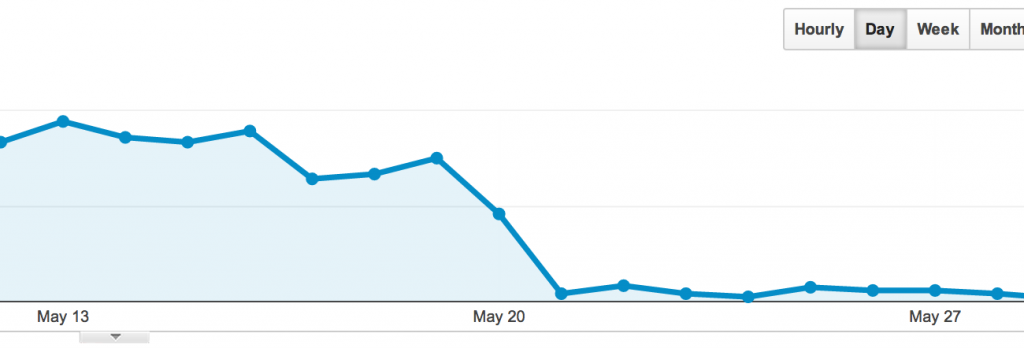Website traffic is key for your business to grow your online presence, and build a solid customer base. As you monitor your traffic tracking platform (like Google Analytics), you may come across steep drops in Google traffic. Some traffic drops are completely normal due to time of day/year, consumer trends, etc. In this article, we will go over how to diagnose irregular/major Google Traffic Drops and fix any applicable issues.
What are Google Traffic Drops?
A Google Traffic Drop refers to a significant decline in the number of website users visiting your site within a specific period of time. They could occur due to several factors that we will discuss within this article. Sometimes, finding the fix for Google traffic drops could be as easy as switching a setting or updating a page. Other times, deeper issues may play a factor within the decrease in number of users. Now that we understand the definition, let’s get into how to diagnose drops in Google traffic.
How to Diagnose Drops in Google Traffic
Depending on the situation, it can be tricky to fully understand what causes drops in your website traffic. Follow the ideas outlined below to properly diagnose what might cause a decline in your online users.
- Setup Search Console. Google Search Console is designed and managed by Google to help website managers and developers to diagnose website issues. Once you setup a Google Search Console account, you can easily see an overview of your website or perform a URL inspection. It shows you key web page metrics that could signal why you may see drops in Google traffic.
- Check on Google Algorithm Changes. Google’s algorithm is constantly shifting and improving to show the best results to its users. If you recently saw a shift in your website traffic, check sites like Search Engine Journal, Search Engine Land, or Boostability’s Blog.
- Use Website/Content Analysis Tools. Google Analytics and other tracking tools can also indicate traffic shifts. Check on things like redirects, site content, or technical website performance to find out what is causing things to shift. Check your site speed with PageSpeed Insights. Investigate broken links or duplicate content with Siteliner. Overall, poor content will not only hurt your site’s user-friendliness but could harm your website performance as well.
Pictured below is an example of what a steep drop in Google traffic may look like.
How to Fix Google Traffic Drops
Identifying the cause of dips within your online traffic is important. However, learning how to fix and prevent those shifts is crucial. If you have accurately diagnosed the cause of your drops in Google traffic, let’s jump into how to fix any issues.
Inadequate Content
The term “inadequate” content could mean “duplicate”, “thin”, “de-optimized” and more. As a direct ranking factor, duplicate content refers to a significant amount of text on a website that matches an original content source. Thin content indicates a lack of quality content on a specific web page. De-optimized content refers to a page that doesn’t follow search engine guidelines and ranking factors.
How to fix:
- Duplicate Content: Check for duplicate content by using Siteliner. When you find duplicate content, remove all of it and replace it with fresh, original content.
- Thin Content: Add more optimized content to build the value of your website and compete with other websites ranking high on Google.
- De-optimized Content: Use SEO best practices to optimize your on-page content elements. Hire a company for SEO content writing services.
Poor Website Performance
Drops in Google traffic could also come from poor website performance. This refers to slow site speed, poor internal linking, or lack of mobile responsiveness. If users have a poor experience on your website, it’s likely they will leave and find other options. In addition, they won’t link or share any of your website content.
How to Fix:
- Slow Site Speed: Contact your hosting team or developer to make sure your site’s network connection is stable. Clean up page elements such as excessive coding, JavaScript, photos, videos, etc.
- Poor Internal Linking: Ensure all internal links have an optimized structure and organized layout.
- Lack of Mobile Responsiveness: Work with a web developer to build a responsive design, minify code, and reduce your images.
Google Algorithm Updates
As Google makes algorithm updates that cause a shift with your traffic, read up on what the algorithm included. With smaller algorithm changes, it’s likely you won’t see a significant impact on your website traffic. With larger updates, it’s more common to see a drop. Sometimes, Google will announce key updates 1-3 months in advance. Other times, Google will release the updates at once and then publish an article going over the changes.
How to Fix: First, stay up to date with any changes. If a Google algorithm changes an aspect of the SEO friendliness of your website, make the necessary changes. Next, continue to track your traffic to see how keyword rankings fluctuate once the algorithm and edits go live. It’s important to test different strategies to find what keeps your online rankings competitive – at the top of Google search.
Redirects
Non-working redirects (301, 302, or 307) can also cause Google traffic drops. If redirects were done incorrectly or were somehow deleted, it will cause website users to visit a page that doesn’t exist. In turn, your website will see a drop in traffic. Use Search Console or another redirect checker to find any pages that load a 404 error page.
How to fix: The fix is simple: make sure the redirect is working properly! The proper use of 301 redirects should guide website visitors to working web pages. When implemented properly, it should help with drops in traffic caused by non-working redirects.
Broken (or Missing) Tracking System
Last but not least, another reason why you may see Google traffic drops could be due to inaccuracies in your website’s tracking system. Although it’s typically a more simple fix, making sure your tracking system is up to par is crucial for your website strategy.
How to Fix: If you use Google Analytics, make sure the tracking code is properly installed on the website. Sometimes tracking is affected differently on various pages so make sure it’s set up properly across the entire site. If you don’t use Google Analytics, consider creating and setting up an account for optimal tracking on your website.
Boost Your Google Traffic with SEO
Navigating Google traffic drops with Boostability at your side can help make things simple. Our team of SEO experts work to stay up-to-date with algorithm shifts and changes within the industry.
As a leading white label SEO provider worldwide, Boostability can help you successfully bring on a new revenue stream and sell SEO to your clients! Learn more everything there is to know about becoming a white label SEO reseller in this success guide.
More Helpful Resources: