This post was originally published in 2011 but updated on November 10, 2022.
With all the time and money you spend on your website, would it interest you to know that some simple optimizations on your website could make a world of difference? 301 redirects – although simple, can affect your site in a variety of different ways.
So, do 301 redirects affect SEO? If your site does not have the 301 redirects it needs in place, a lot of your SEO achievements could be negatively impacted. In this article, we will discuss the purpose of 301 redirects, how to implement and how they affect SEO. Let’s get started!
What is a 301 Redirect?
Otherwise known as a “permanent” redirect, a 301 redirect permanently redirects one URL to another. In SEO terms, a 301 redirect sends both users and search engines to a desired web page or domain that the business chooses. It changes the address or URL shown to users and search engines. It is a way of letting search engines know that the original page they were going to has moved to a new URL, while still keeping the authority of the page or website.
Do 301 Redirects Affect SEO?
Yes, 301 redirects can significantly benefit your SEO strategy when used correctly. 301 redirects help to map out your current website pages, and which pages should have the attention. Further, 301 redirects are typically the preferred redirection method to use for SEO purposes. You might need to use a 301 redirect for a variety of reasons including:
- Finding a broken URL or link
- You are changing your domain name or rebuilding your site
- When a page is no longer relevant and needs to be deleted
It’s important to know how to properly use redirects. If you are not familiar with them, you could create potential problems that negatively affect your SEO and user experience over time.
301 vs 302 vs 307 Redirects
While a 301 redirect is permanent, a 302 or 307 redirect is temporary and isn’t necessarily bad for your website. The first time Google reads a 302 or 307 redirect, they assume it is temporary and that they should index the original URL. If Google reads the 302 or 307 a couple times, they will try to read the 302/307 more like a 301 and assume the redirect is more permanent.
SEO professionals in the industry recommend using and implementing a 301 redirect for at least a year. Many debate about whether 302 or 307 redirects actually pass “link juice” and if they do, it is only because Google thinks it should be a 301 redirect. Regardless, it makes the most sense to properly implement the right kind of redirect, and in most cases, that will be a 301 redirect.
302 vs 307
302 and 307 redirects essentially do the same thing with the exception of the displayed URLand content within the search results. If you would like to implement a temporary redirect, you should mostly use a 307 redirect.
Only use a 302 redirect if you would like the original content you are referring to show up in the search results under the original URL. If this is still confusing, check out this video from Yoast SEO for further explanation. If the redirect is any way permanent, use a 301 redirect.
How to Implement 301 Redirects
This section will expand on how to add or implement 301 redirects. You can use two types of redirects: on-site and off-site.
On-Site Redirect
An on-site redirect takes place within a single domain. Such as from one page to another page within your website.
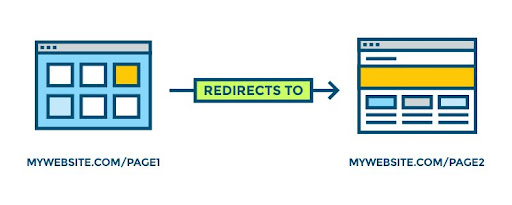
Generally, implementing on-site redirects is quite simple!
- First, locate the old URL (the web page needing redirection) and the new URL (the target web page).
- Copy and paste the URLs into the “redirection” tool within the CMS. (See the picture below to see what the page will look like on WordPress).
- Click on “Add Redirect” or “Save Changes” to implement. Be sure to test it out using another browser or incognito window to ensure the redirects work.
Note: The redirection tab or tool will vary depending on the CMS platform. For WordPress, it is typically found under “Tools” or “SEO”.
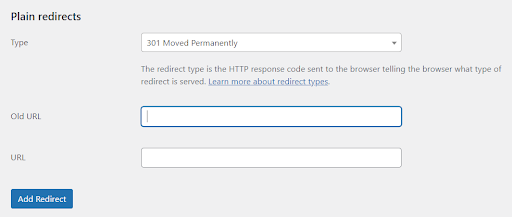
Screenshot from WordPress
Generally, on-page redirects should follow this structure:
mywebsite.com/Contact-us redirected to mywebsite.com/About-us
Off-Site Redirect (Bulk 301 Redirect)
An off-site redirect takes place between two separate domains. Although a bit more technical, businesses should use off-site redirects (bulk 301 redirects) anytime they transfer from one domain to another. Using redirection when transferring to a new domain will help transfer most of the authority over. This transfer of authority is crucial for your SEO efforts.
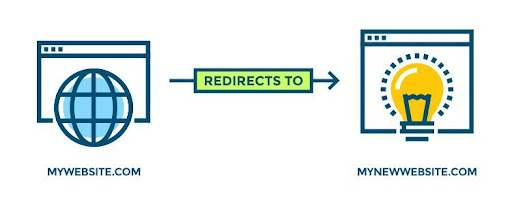
A common problem that’s seen when people perform bulk 301 redirects (off-site), is redirecting an entire website to one page on a new website. For example, someone may redirect all of the URLs below to one new domain:
mywebsite.com
mywebsite.com/About-us
mywebsite.com/Contact-us redirected to mynewwebsite.com
mywebsite.com/Service1
mywebsite.com/Service2
Step By Step Process
Follow these proper steps when redirecting a website:
- Compile a list of pages from the current website (mywebsite.com) that will be redirected.
- Compile a list of pages from the new website (mynewwebsite.com) that you will redirect to.
- Compare the two lists and match specific pages with new relevant pages.
Instead of redirecting the whole website, redirect each page on the website to its new relevant page. Hopefully your hosting company can take care of the redirects. If not, follow the guides referenced above. Once you follow this process, your pages should look like this:
mywebsite.com mynewwebsite.com
mywebsite.com/About-us mynewwebsite.com/About-us
mywebsite.com/Contact-us redirected to mynewwebsite.com/Contact-us
mywebsite.com/Service1 mynewwebsite.com/Service1
mywebsite.com/Service2 mynewwebsite.com/Service2
If you work with a hosting company, contact them and let them know what pages or domains you want redirected. Most companies should process the redirects for you without any cost. If this is not an option for you, explore the different redirect options within your CMS (content management system). The process can vary for different platforms and you should be able to find information from their support and help pages as you implement these changes.
Listed below are the most popular CMS platforms, and links to information about getting started with 301 redirects:
Do 301 Redirects Affect SEO? The Benefits of Using 301 Redirects
Using 301 redirects are extremely important to your SEO strategy and can make the difference between having a successful website and an unusable one. Here are a few reasons why using 301 redirects are important:
Retain Authority
A properly implemented 301 redirect offers tremendous positive effects for websites, including transferred authority. Domain authority is a key ranking factor for web pages to rank at the top of SERPs (search engine result pages). Proper use of the 301 redirect can help bring most of that valuable authority with you to the new site or web page.
All of the internal links and credibility you have built up over the years does not have to be lost when you move to a new website or web page. Without it, you’re essentially starting over from scratch. An improper or forgotten 301 redirect can negatively affect your SEO efforts.
Improved User Experience
Did you know that using 301 redirects can also improve your site’s user experience? You may have visited a website, clicked on a link, and the link doesn’t go where it is supposed to. It may even show a 404 error, or “page not found” screen.
404 pages occur when a page is deleted or removed from a website. A 301 redirect is used to redirect the old url of a 404 page to a relevant, live page on the site. This creates a more seamless experience for users on the website.
Up-To-Date Information
301 redirects allows you to remove irrelevant URLs and content on your website to help keep information up-to-date. Over time, information gets outdated and it’s important to keep up with new developments. Use redirects to temporarily and permanently divert users to relevant content to keep them engaged. Using 301 redirects to display updated information will overall help your user experience and SEO efforts.
Using 301 Redirects to Improve Your SEO Strategy
Your business should use 301 redirects any time it is necessary. Forgetting to use redirects, or executing the redirects improperly can harm your website’s SEO. On the flip side, when your business uses 301 redirects accurately, it reflects a transfer of authority and makes a significant difference within your SEO efforts. These redirects can also help you overcome issues that could hold back your site’s organic visibility or help you make the most of driving SEO growth.
It’s important to always keep your website up-to-date through optimizations and successful SEO strategies. If you need help with getting your clients websites on the first page of Google, check out Boostability’s top-ranked white label SEO services. Our industry leading white label SEO platform helps small businesses all over the world succeed online. Learn how to get started today!


