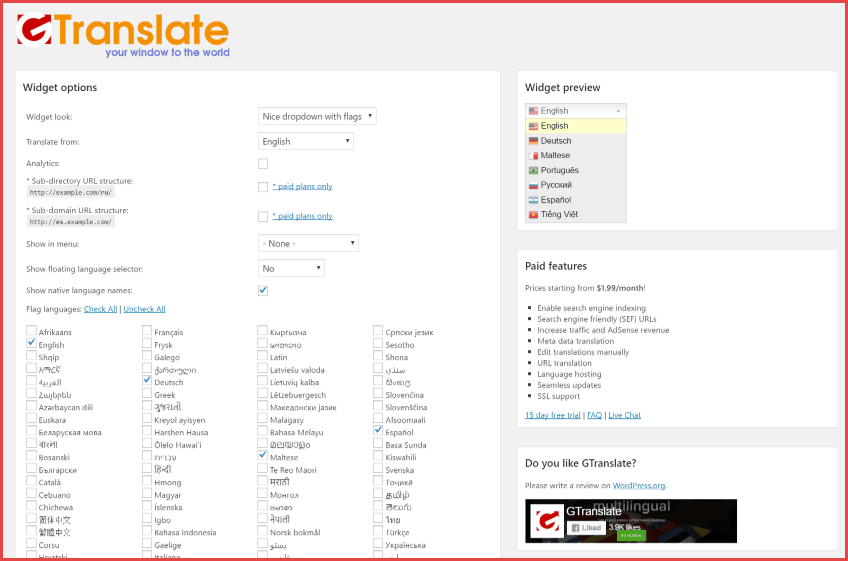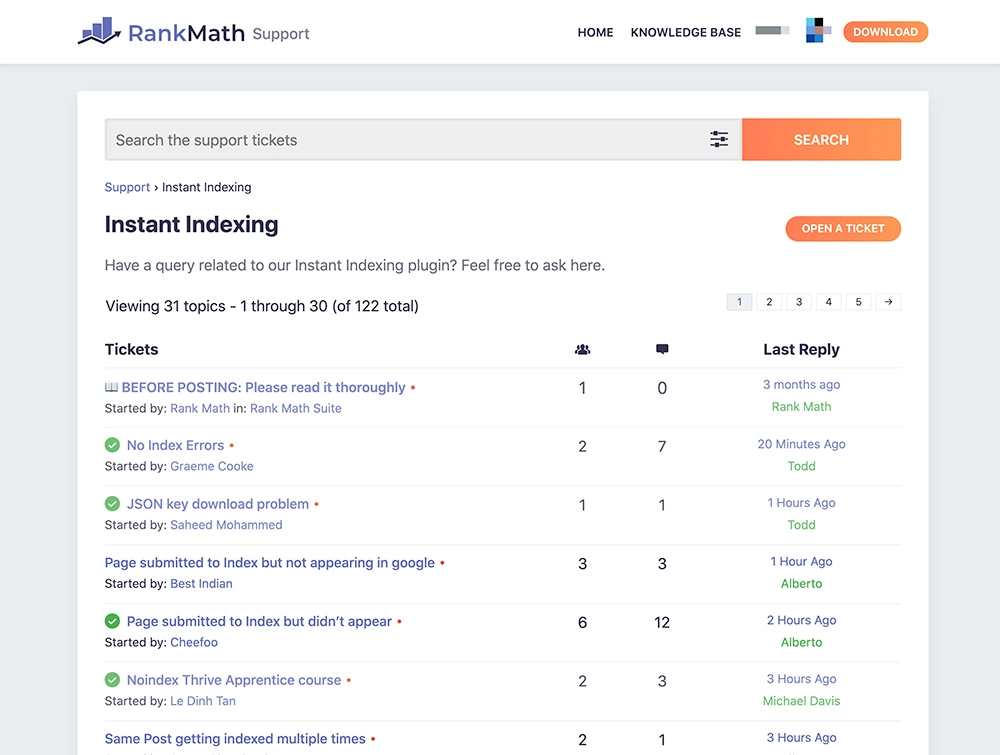5 SEO Tools for WordPress Site That Small Businesses Should Adopt

WordPress is a widely used Content Management System (CMS) that powers 40% of all websites. It is an open-source CMS, meaning it is free for anybody to use while the global community of developers keeps updating it.
As a small business, you can move the website to WordPress from another platform and start leveraging quality and ease of development for building a robust online presence. If you are already using WordPress, you can benefit by using its various SEO integrations for your WordPress site.
Choose third-party plugins or make the most of built-in functionality as WordPress helps optimize your site for better rankings on Google. With the right SEO tools, you can optimize your website to improve the visitor’s experience. In fact, you can’t miss this SEO checklist for developers to get started in the right direction.
This article looks at the five SEO tools for WordPress sites that will improve your SERP features.
#1. Chrome DevTools
Get web development and debugging tools directly into the Chrome browser with Chrome DevTools. It comes with an elements panel that lets you modify your site’s CSS in real-time and see how the changes appear. Also, you get a console offering real-time diagnostic on networks section providing insights into your site’s performance.
For SEO objectives, you can use Chrome DevTools to gain insights into page performance and loading speed.
4 quick steps to use this instantly
- First, install Google Chrome and navigate to the website you want to test.
- Then, select the Inspect option with a right-click anywhere on the website
- Later, click on the Network tab.
- Lastly, press Ctrl+R to start the test.
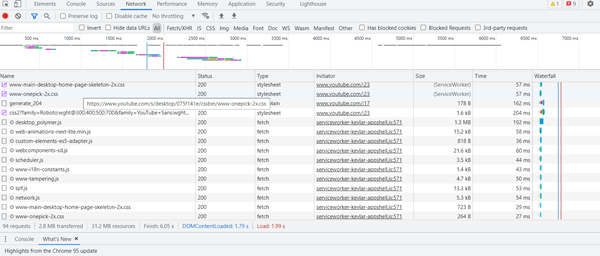
Once you run the test, you get a list of each request made to the site and the time required to complete it, along with the overall loading time.
#2. Clearscope
Clearscope leverages AI to optimize content. It helps create highly relevant content for your target audience by using the Generative Pre-trained Transformer 3 (GPT-3) technique.
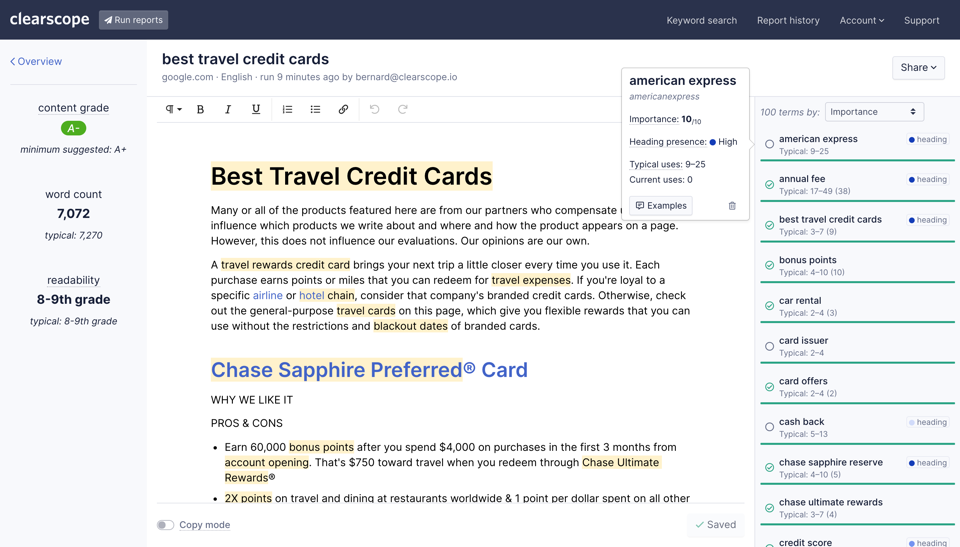
Small businesses choose Clearscope as it provides critical SEO data to generate effective content and compete with market leaders. It blends the methods that Ahrefs and Yoast offer to create a list of suggested keywords to include in the text. This saves SEO professionals the time and effort to conduct keyword research and manually create a target list.
With Clearscope as your SEO WordPress tool, you get a content “rating” on an A-F scale that defines readability, keyword selection, and linking criteria. This is especially beneficial for SEO newbies who lack the time or resources to understand the various metrics.
#3. Broken Link Checker
A large part of SEO involves managing content and its related activities. But a cohesive SEO audit that goes beyond what is visible — web pages, articles, and keywords. And this means digging deep into your site and fixing broken links (if any). When Google finds a broken link (a.k.a. 404 page), it interprets this as a poor user experience.
Broken Link Checker does all the tedious tasks of scanning your content throughout the website. Within a few minutes, you will get the list of all broken links. You can either delete them completely or restore those with appropriate references. Continue using the plugin to scan your site regularly and get a warning when any link fails.
Tip: Enable the continuous scanning and go through repairing your links in batches and then removing them again.
#4. GTranslate
GTranslate instantly translates your site content into available 103 languages using Google Translate. Using it on your WordPress site can help you reach a wider audience. This tool translates pages, posts, categories, tags, menus, and other widgets.
Leverage its multi-language widget that enables visitors to change the language of your website. Choose from ten distinct widget styles available for displaying languages via a menu bar, flags, or text.
While the basic version is free, you can also opt for the premium edition of GTranslate that offers good options to register your site in several languages with Google Search Console. The paid version provides the following benefits.
- A fully indexable site
- URL slug translation
- Metadata translation
- org microdata translation
GTranslate Pro costs $7.99/month if you only need single language support. For all languages, it costs $17.99/month.
#5. Rank Math
Rank Math is a powerful SEO plugin for WordPress that helps optimize WordPress while you publish content. It delivers real-time analytics on your articles without leaving the WordPress interface.
Use its snippet preview to improve titles and meta descriptions. This mitigates the possibility of SERP display problems in Google. Rank Math is designed for speed. It won’t negatively impact your site’s SEO efforts. Additionally, it comes loaded with a host of SEO tools like redirections, 404 tracking, and WooCommerce store optimization.
This plugin is ideal for managing your website health if you are a one-person team in a small business setup. Rank Math’s powerful SEO analytics feature maintains all the data necessary for these activities at your fingertips.
Conclusion
There are many other tools that you can use to optimize your WordPress site. As a small business, pivot resources that help you stay cost-effective and still create an impact. With the tools mentioned above, you can expect a certain boost to your WordPress site without much fuss.
You can always explore more tools and resources and implement them meaningfully with a purpose to improve your key site metrics. However, while doing so, make sure you only go for the necessary and high-quality tools after reading reviews so they match your requirements. Avoid excessive reliance on add-ons as too many plugins can impact your page speed.