6 Easy-To-Use Design Resource Tools All Marketers Should Use

Let’s face it: the best marketing campaigns must be visually stimulating because of the digital age we live in.
That’s because we are much more likely to retain information that is presented with a visual component. While we only remember 10% of the information we hear after three days, we remember 65% of information paired with a relevant image after three days.
Well-designed marketing assets, from compelling infographics to beautiful photography, can make a huge difference in driving business to your brand. But without a graphic designer on standby and lacking the necessary skills and software, creating imagery can be a daunting task for busy marketers. Learning complicated design tools and techniques can be an exercise in frustration, especially when you have countless other tasks on your plate.
Luckily, we live in 2018. There are plenty of free, cheap, and user-friendly design tools out there—you just have to know where to look! Here are the six simplest design tools every marketer should know about.
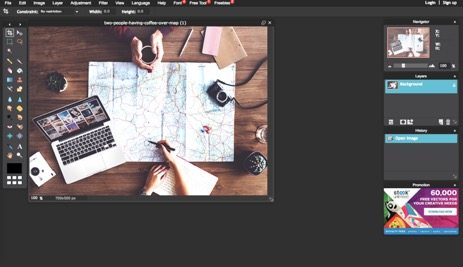
Pixlr is Photoshop’s younger cousin. It may not have the complete functionality of Adobe’s photo editing giant, but it is very intuitive to use. Even better: it’s free.
Pixlr allows you to swiftly and easily kick up the quality of your photos with minimal time investment. Whether you need to simply crop a photo and add a filter or build an image from the ground up, you can do it all on Pixlr. And bonus, you don’t even need to create an account to use it.
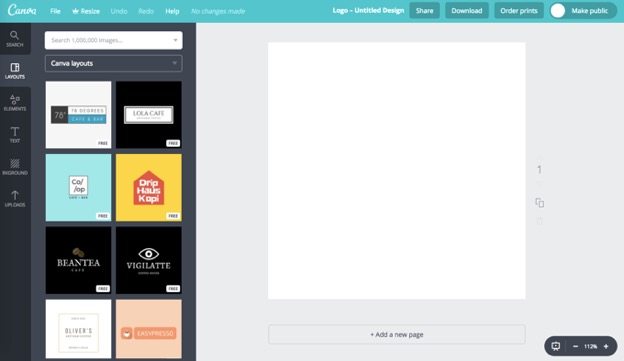
Canva is a truly remarkable and powerful design tool for anyone from complete novices to design pros. To get a feel for what you can accomplish on this platform, just take a look at the brand’s Instagram page, which features many examples of beautiful design work from Canva users.
Canva is yet another free tool that feels too good to be true. You can use it to build any visual asset, from business cards to company logos and banners to collages for social media, based on the thousands of templates it has on offer. You do have to create a free account to use it and afterwards can access it via your browser or an iOS app.
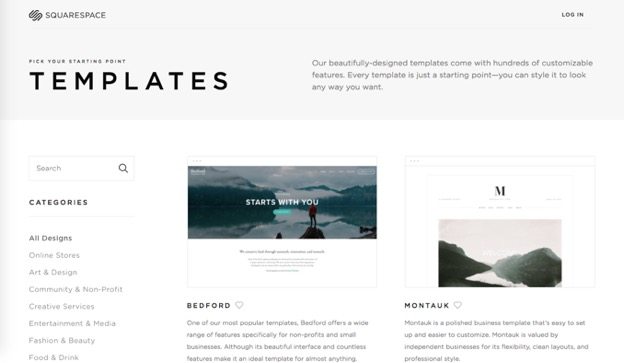
Having a beautiful website is almost a prerequisite when it comes to marketing, and it’s much easier to achieve than you might think. Squarespace is the platform most associated with user-friendly web design, and for good reason—virtually anyone can use it and come out on the other end with a great result.
Squarespace allows users to choose from one of their many pre-designed templates to customize, and the drag and drop tools make it as simple as can be. Business website plans start at $18 a month for an annual plan, which is extremely affordable compared to professionally designed websites. (Plus, Squarespace sites look just as professionally designed themselves.)
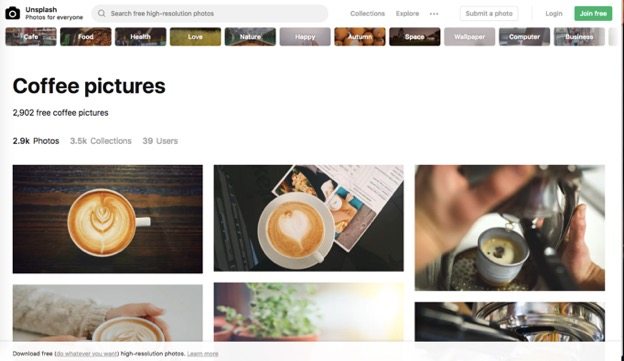
Unsplash isn’t so much a tool as it is a resource, but it’s one you’ll want to know about.
No matter what type of business you work with, engaging, professional-looking photos will make a huge difference when it comes to marketing. But you may not have the time to make them yourself, or the resources to hire a photographer.
Unsplash is an excellent community of photographers, who offer some of the most beautiful stock photos on the web. Better still, all of the photos are entirely free to download and use. It’s good practice to credit the photographer when using their photo, but even that isn’t required.
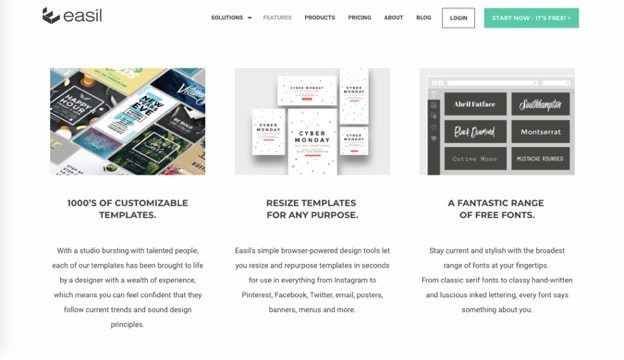
Easil is a graphic design tool which, much like Canva, allows you to choose from thousands of templates to create custom designed assets. It also gives you access to a deep archive of stock photos. This lets you do many types of design work all in one place.
Easil’s free plan allows you to customize templates and download PNGs. It also offers inexpensive paid options. The paid plans give you access to design resizing, downloading print-quality PDFs, over 1500 exclusive stock photos, the ability to upload your own fonts, and much more. For all the access you get with the Plus plan, the monthly fee will pay for itself in no time.

Infographics are a super compelling marketing tool—in fact, they are “liked” three times more than any other type of content on social media. But if you’re not a professional designer, creating one is a beyond daunting task.
That’s where Piktochart comes in, an easy-to-use subscription service for creating custom infographics. It offers over 600 templates to choose from, then customizes with different fonts, colors, and your own text. Plans are inexpensive for most businesses, with drastically reduced pricing for education and non-profit organizations.
*****
No matter what level of design expertise you have, saving time means saving money—something that any marketer can get behind. Each of these tools will help make creating custom visuals a streamlined, simple process with a high return on investment.
