A Practical Guide to Getting Started with Google AdWords

So, you’re thinking about trying Google AdWords. At first glance, it looks like a lot of work—and it is. But in this guide we’ll go over everything you need to know to get started with paid search.
Ready? Let’s dive in!
How AdWords Works
If you’ve only really tried traditional advertising approaches like billboards or radio spots, AdWords might seem a bit like foreign territory to you.
Keywords? Ad groups? Cost-per-click?
Fortunately, AdWords isn’t as complicated as all this jargon makes it sound. Like traditional advertising, the goal of an AdWords campaign is to put your business in front of potential customers. The only real difference is how you target potential customers.
Unlike traditional advertising, with Google AdWords you don’t put up an ad for everyone to see and hope someone who’s interested in buying from you sees it. Instead, you target people who are actively looking for what you have to sell.
How do you do this? By running ads on specific online search terms (called keywords) that people use when they are searching for a product or service that you offer.
If you’ve ever searched on Google for something, you’ve probably seen a Google ad before. AdWords ads have a little green “Ad” marker next to them.
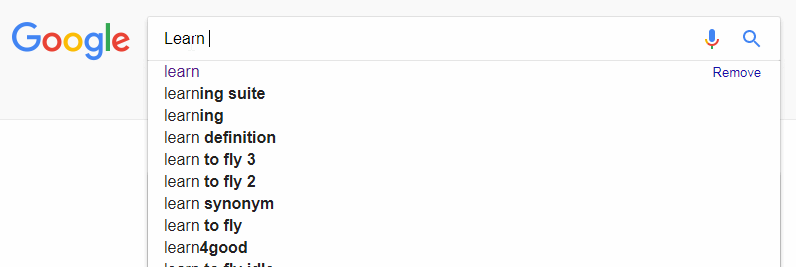
If the ad seems like exactly what you were looking for, then the advertiser did their job. They knew you were in the market to buy and what sort of search you would run. All they had to do was target that search and write a compelling ad that would catch your eye.
Now it’s your turn. Sign up for a free AdWords account and let’s put your business in front of potential customers who are looking to make a purchase!
Picking the Right Keywords
As you can probably imagine, the success or failure of your AdWords campaigns will largely depend on whether or not your ads show up for the right searches. To do that, you need to identify and target the right keywords.
This process is called “keyword research”. There are a lot of different ways to approach keyword research and tools you can use. But ultimately, good keyword research boils down to the following 3-step process:
Step 1: Think About Your Customers
Good keyword research is all about getting into your customers’ heads. What problem motivates them to search online? What words to they use to search for a solution to that problem?
As an example, let’s suppose you have a healthy treat cookbook that you’d like to sell. Here are some keywords you might consider trying:
- Recipe book
- Cookbook
- Dessert cookbook
Keywords like these are fine, but there’s a good chance that someone who is searching for a “recipe book” or a “dessert cookbook” isn’t looking for healthy recipes.
Instead, you may want to target keywords that are a little more specific to what you’re selling, like:
- How to make healthy deserts
- Vegan cookies
- Low-fat chocolate chip cookies
Someone who types in this sort of search is definitely a potential customer for your recipe book, so these are much better keywords to consider.
On AdWords, it’s easy to target keywords that are related to what you’re trying to sell, but are so generic that your ads end up in front of a lot of irrelevant people. Since Google charges advertisers for every click on their ads—whether or not they actually make a purchase or sign up on your site—running ads that show up in front of the wrong audience can be a very expensive way to run an AdWords campaign.
Step 2: Expand and Refine Your Keyword List
As you can probably imagine, even for a relatively simple product like a cookbook, there are dozens or hundreds of potential keywords you could target.
This is where keyword research tools become handy.
Keyword research tools help you come up with new keyword ideas and—more importantly—can give you helpful insights into your target keywords. If a particular keyword only gets 10 searches a month or costs $100 a click, it might not be worth targeting.
Once you’ve signed up for an AdWords account, you’ll get access to the Google Keyword Planner. This is one of the better keyword research tools out there, but there are a variety of other tools that are worth trying, too.
With some tools, you can even see what keywords your competitors are using. If your competition has been targeting a keyword you’re thinking about using for a while, there’s good chance that it’s a winner. If they’ve stopped targeting a particular keyword you’re considering, it might be a waste of money.
Step 3: Pick Your Match Types Carefully
One thing many new advertisers miss the first time they create an AdWords campaign is match types. Google’s default match type is called “broad match”, which means that Google will show your ads for any search they think is even slightly related to your keyword.
To be honest, using “broad match” is a bit like playing Russian roulette with your AdWords budget. Things might end up okay, but they could also go very, very wrong.
Instead, it’s usually better to go with one of Google’s two other match types. By adding brackets around your keywords, you can tell Google that you only want your ads to show when someone types in those exact words. This is called “exact match”.
Exact match is nice, but sometimes it can be a little limiting. If your keyword is [heathy recipe book] and someone types in “best healthy recipe book”, your ad won’t show up—but it really should.
To allow your ads to show up when someone ads additional words before or after your keywords, put your keywords in quotation marks. This is called “phrase match” and is a great way to give Google a little flexibility to show your ads for related searches without showing up for completely random searches.
If you want to make sure that your ads don’t show up for specific searches, you can create a negative keyword list with terms you want to avoid.
With the right combination of brainstorming, keyword tools and match types, you should be able to come up with a good set of keywords that will deliver great results.
Writing Your Ads
After you pick your keywords, you’ll need to write compelling ads that help a potential customer realize that your business is the perfect solution for their problem.
Here’s a breakdown of the key elements of an AdWords text ad:
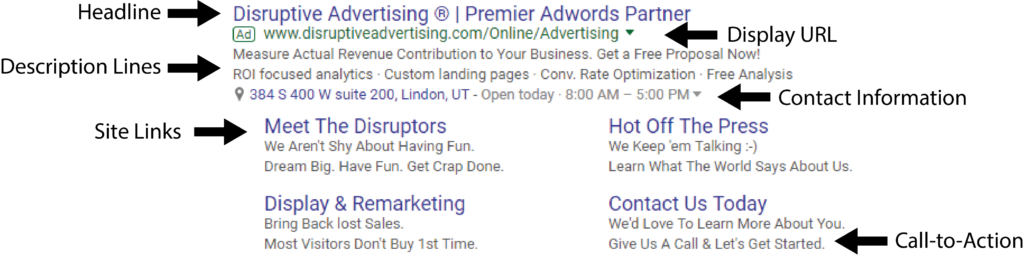
There are a lot of ways to customize a text ad, but we’ll focus on how to make the most of each of these key elements here.
Headline
Your headline is the most important part of your ad copy. It’s the biggest, most eye-catching section and it’s the one that tells your potential customers whether or not your ad is worth clicking on.
An AdWords text ad headline has two parts, which are separated by a vertical line. You can either use these two sections to write two text hooks, or write a single hook and use the second section to mention your business name.
Description Lines
In addition to your headlines, Google also gives you description lines you can use to add any additional information you think a potential customer will want to see before clicking.
Whether it’s your headlines or your description line, it’s usually best to write ad copy that closely matches the keyword that triggered the ad (along with the search intent behind the keyword).
After all, if someone searches for “chocolate chip cookies”, how convincing is an ad that talks about “pies and cakes”?
Display URL
The display URL tells people which site a click will take them to. It also contains the green “Ad” mark that tells people they are looking at an ad.
The good news is, your display URL isn’t the actual URL you send people to. The root domain needs to match, but if your actual “destination URL” is a big ugly mess with lots of tracking parameters, all people will see is your simple, clean display URL.
Call-to-Action
Every text ad should have a call-to-action somewhere in the ad copy. A call-to-action basically tells readers what you want them to do and why they should do it.
If you’ve ever seen an ad or a button on a site that says “learn more”, “click here” or “buy now”, you’ve seen a call-to-action. However, a call-to-action doesn’t have to be limited to just these classic phrases. Regardless of how you write it, make sure your call-to-action is compelling and specific.
Contact Information
In addition to the sections listed above, Google also gives you several additional fields you can fill out. Depending on the search, Google decides whether or not to display these sections, but if they do show up, they can be incredibly useful.
One of these fields is your contact information. If you’re running a local business, this field can be great for directing people to your physical location or letting them know what your operating hours are.
Site Links
Another optional “ad extension” is site links. These links tell potential customers more about your business and give them a way to click to a specific section of your site.
Site links are particularly useful if you are running a general ad or running ads on your own brand name. With generic or brand name searches, it can be hard to know exactly what people want to see. Site links give people a way to self-select where they want to go on your site.
Running Your Ads
Now that you’ve picked your keywords and written your ads, it’s time to decide how much you’re willing to pay for clicks.
Unfortunately, this isn’t as simple as picking a number and telling Google, “I’m willing to pay X per click”. Most of the time, you aren’t the only advertiser trying to win a potential customer’s eye, so you’re going to have to compete for ad position.
In your keyword research, you hopefully got a good sense for what a click might cost you (if not, give the Google Keyword Planner a try). In general, I recommend starting by bidding high. Next see whether or not a keyword gives good results. Then lower your bids until you strike a good balance between click volume and profitability.
This bidding process might seem a little nerve-wracking. However, your maximum bid isn’t the only factor that AdWords considers when ranking your ads. Google also assigns your ads a quality score that can affects how much you actually have to pay per click.
In fact, with a high quality score (8-10 on a scale of 1-10), you can actually pay less per click than the competition and still outrank them!
To get a decent quality score, you need to write good ad copy that matches the intent behind the keywords you’re bidding on. Good ad copy will produce a high click-through rate, which is the primary element Google uses to determine your quality score.
In addition to your click-through rate, Google also looks at your landing page. After all, even if your ad is relevant, if clicking it sends someone to a random page, that doesn’t make for a very good ad experience.
Depending on your bid and your quality score, Google will rank your ad for your chosen keywords. People will see what you have to sell and—if you’ve done your job right—they’ll click and want to buy, sign up or do whatever else you’re hoping they’ll do.
Conclusion
That’s it! You should be well on your way to AdWords success. Of course, really getting the most out of your AdWords campaigns will take a lot of work. But at this point, you have the fundamentals under your belt.
For more tips, check out my other articles here on the Boostability blog or Disruptive’s blog. Good luck with your AdWords campaigns and let me know how things go in the comments!
