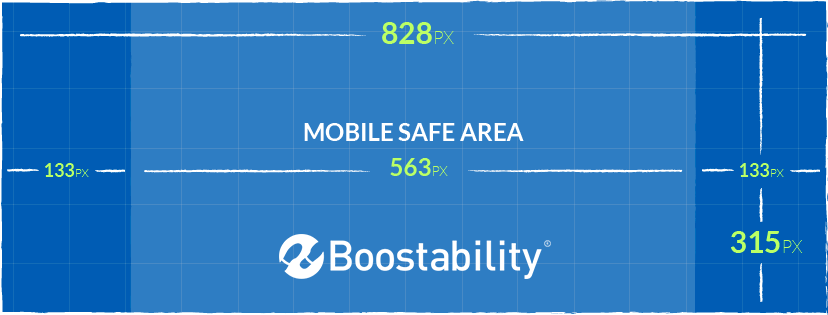About Facebook’s New Business Page

In the past few months, Facebook has tested a number of different designs for their new business page. Different organizations reported various layouts. It now appears Facebook has begun to implement one particular design though.
Of course, change is often not something we all take to very easily, especially if we have gotten used to a particular look, but with the new layout, Facebook may be on to something!
What does it look like?
The design that Facebook decided to go with is very crisp and clean. Unlike earlier business pages where everything was crammed into the top section of the page, it is now far more spacious and definitely a lot less cluttered than ever before.
Perhaps the first thing to notice is that the large cover photo area no longer incorporates a block for your business profile picture. This has now moved to the left of the cover picture, sitting in a space all of its own. This is a far better idea on Facebook’s part as the cover picture can now be displayed in full with no worry of the profile picture covering over an important aspect of it. With the old layout, many businesses had to change or reshoot their cover picture due to the fact that key aspects of it were obscured by their profile photograph.
Underneath the profile picture, you will find all other relevant information pertaining to the business. This navigation tab includes the Facebook business page title, the username chosen by the business, and an array of buttons as set up by the organization, for instance: ‘about’, ‘photos’ , ‘videos’ ‘likes’, ‘events’ and ‘posts’.
Below the large cover picture is a range of buttons including: ‘like’, ‘message’, and ‘more’, while a specific call to action button sits to the right of these. Right below that you will find a description of the business Facebook page, a search toolbar, page likes and ‘invite’ a friend.
What’s new?
Well, the obvious major change is now the unobstructed view of your business cover photo. This is a great move by Facebook as it really made no sense to have a profile picture cover this. In fact, the page features a far more modular design now, which makes it easier for your eye to navigate and pick out important information. The modular design is also carried through when viewing the page on your smartphone.
The main call to action button, which can be changed to say whatever you choose, also stands out in its position on the right, just under the cover picture. It is noticeable due to its light blue color, making it far more prominent than ever before. This will likely lead to more conversions which is ultimately what you want your Facebook business page to do. Business categories are also now far more noticeable.
Two handy new features have been added. A page tabs menu as well as a post search option. With the page tabs menu, found on the left-hand side of the page, you now have the ability to create a range of fully customized tabs for your page. These can be unique – either for your business or the line of work you operate in.
This is done through the use of apps which can be applied to the customized tabs menu. Apps include newsletter subscriptions (perfect for generating leads), contact forms, coupon tabs, a store, mini site apps (embedded into your Facebook page), like gates (asking people to like your page when accessing it for the first time), the ability to add extra links (other than your call to action) amongst a host of many others.
New image sizing dimensions.
In certain aspects, image sizing dimensions have changed, while in others, they have remained the same. Starting with the profile picture, no change has been made. The dimensions remain 160 x 160 when viewed on a computer and 128 x 128 for smartphones. Normal mobile phones make use of 36 x 36 format.
The cover picture is set at 828 by 315 for default viewing and 640 x 360 when viewed on smartphones. The smallest this image can now be is 399 x 150. Try to keep the image under 100kb to ensure quicker load times.
The new business page design from Facebook is likely to be a hit, introducing changes that help users better meet their goals. Important aspects of your business are far more prominent than ever before, including various calls to action that are easy to customize and setup.