
Businesses looking to master local SEO often ask the following questions: “How do I get my business to show up for a certain city?” or, “How do I set my Google Maps radius to show up on more search results?” There are many factors that go into the algorithm that decides whether you show up for a certain geographic location. These include where you’re located, your defined service area, how many competitors are in the area, and other factors.
This article will go over a Google Maps radius and the role it plays in your local SEO strategy. Let’s get started!
What is a Google Maps Radius?
A Google Maps radius is the geographic radius on Google Maps that shows the area your business offers its services. It typically shows on Google Maps when individuals search for local companies, products, or services. When it comes to Google My Business, businesses are no longer able to manually draw a circle radius for the service area. Luckily, you can still easily define your service area within your profile page to ensure you reach your target customers.
Here is an example of what a Google Maps radius map look like for your GBP:
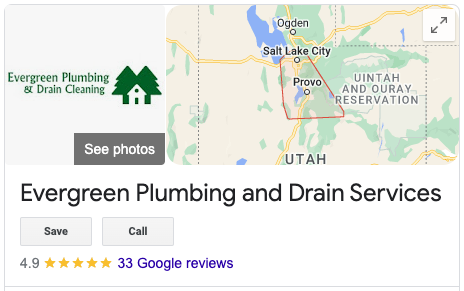
How to Set Up a Google Maps Radius
Providing Google with your service areas is one of the easiest ways to tell them where you want to show up in a Google Maps search. In turn, Google uses its radius tool to draw an area around your business to indicate the areas you serve. Companies can now only edit their business information directly on Google Search and Maps. Here are the steps to make sure your Google Maps radius is set up properly:
1. Create your Google Business Profile (GBP) on Google: The first step is to make sure an online Google Business Profile is created for your business. Follow these steps to get one created and begin the process.
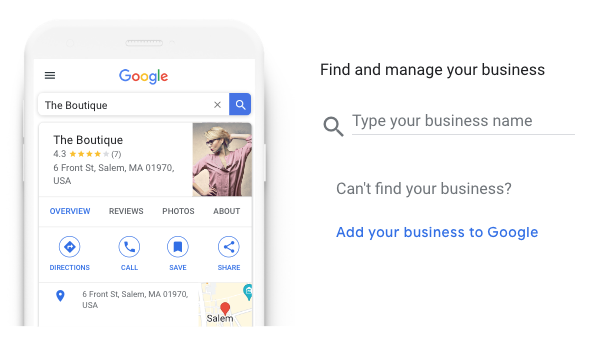
2. Verify your business: Once you have created your GBP, make sure it’s verified. This is done through different verification methods such as a call, text or a postcard. Google will guide you through this process as you set up the account.
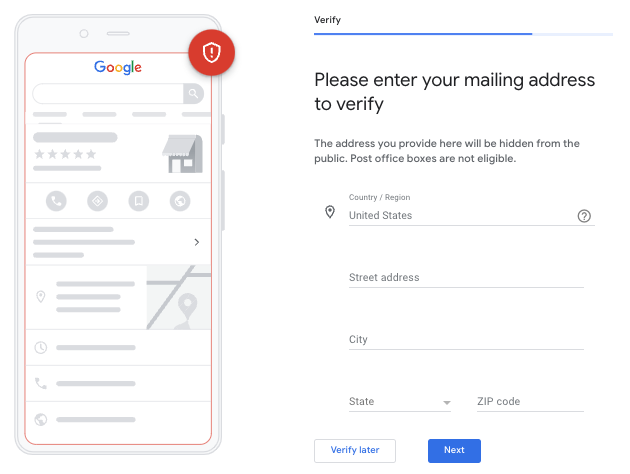
3. Input your type of business: In order to set up a Google Maps Radius that shows on Google Maps, indicate the proper business type. You should either select that you manage a “service only” or a hybrid business (physical location that offers local services).
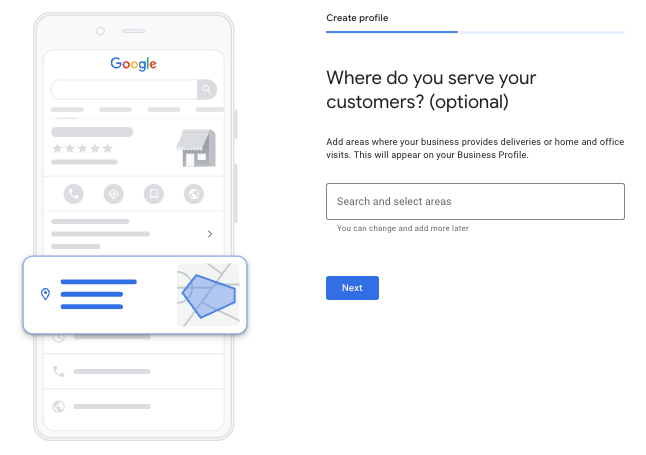
4. Define your Service Area: The most important step – make sure to fill out your business’s service area(s). This is how Google will use its map tools to create the service area radius. You can select cities, counties, states, zip codes, etc. This tells Google that you’re able to service a specific region, creating the radius that shows on Google Search and Maps.
Choose your service area wisely and you’ll be positioning your business profile listing for the most qualified traffic available!
Optimize Your Local SEO Strategy with Boostability
Creating an online presence for your local business is more important now than ever. Google ultimately decides which businesses will show up on search results. Fortunately, there are factors that you can control. These include optimizing your Google Business pProfile, adding in your service areas, creating great website content, and more!
Our industry-leading white label SEO services help businesses all over the world reach the top of Google. Our white label SEO platform makes it easy to expand your services and scale your business. Trust our team of SEO experts to start improving your SEO strategy today and start seeing results!

