How and Why to Use Google My Business Posts

Google My Business posts enable you to announce upcoming events, show off new products and services, promote offers, and share other types of information with your audience. The posts appear as cards in the knowledge graph when someone makes a local search for your business. They’re great for improving your online presence and branding and can send more traffic to your website.
Why Use Google My Business Posts
Few Businesses Are Taking Advantage
Introduced in 2017, many companies are yet to adopt Google My Business posts. This may be because brands are unsure how to fit the posts into their strategy — after all, they’re neither blog posts nor social media posts. However, when you consider that it requires little extra time and effort to write a short description for content you’ve already created, it’s clear that there’s really no reason not to take advantage.
In fact, it may be a bonus for you if your competitors are not using Google My Business posts. Customers may perceive your company as being more active online, which could improve your brand image. Even if your competitors start using the posts later, you’ll maintain the edge.
They’re Free Way to Reach More Users
Google My Business posts are a free way to improve your online presence, as they can present your content to a greater number of users. For instance, you may reach customers who are interested in your brand but who are not following you on social media.
You also have the chance to impact your SEO, as you can use Google My Business posts to create more quality links to your website. Plus, reaching more users may mean more shares of content — in other words, more backlinks.
You’ll Come Across as Authentic
When a new customer is searching for information about your company, such as before deciding to make a purchase, your latest Google My Business posts will appear. These posts will contribute to the image you portray, allowing you to decide what message you want to send users when they encounter your business. You have the opportunity to define first impressions before a customer conducts research in any depth.
A well-crafted Google My Business post can help you come across as authentic. Instead of just receiving a description of your company and its offerings, users will see the human side behind your brand. This is a great opportunity to show how you are different, who should consider becoming one of your customers, and why you are an authority in your niche.
You Can Test New Ideas
Google My Business posts only appear for seven days. Thanks to their temporary nature, the platform provides you with a way to test ideas that could improve your marketing. For instance, if you have an offer to promote, you can test different wording and images to see what works best.
You Can Present Your Business as Well-Informed
The format for Google My Business posts is particularly ideal for posting quick news stories, whether about something in your industry, in your local area, or farther afield. Such content will show that you’re up-to-date about what is happening and can add to the impression that your business is an authority source.
Users Are Likely to Click
Making things easy for users increases the chance that they take action. With Google My Business posts, users only need to click a single time to learn more about an offer, find out about an event, head to a product purchase page, or read more.
They’re Fast to Create
Google makes it easy to quickly write and publish a post from your Google My Business account.
How to Create a Post
You can view current posts or create new ones by heading to “Posts” in the sidebar in Google My Business.
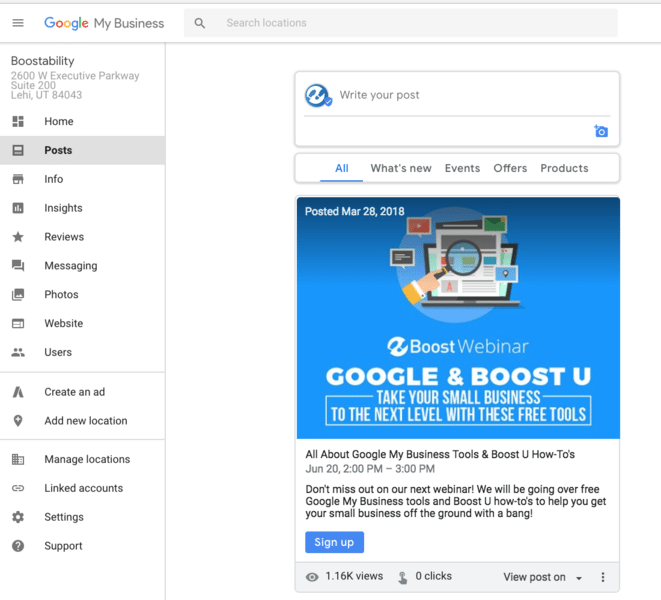
Alternatively, you can type your business name and location into Google. This will bring up your local listing to edit — this includes the option to create a new post.
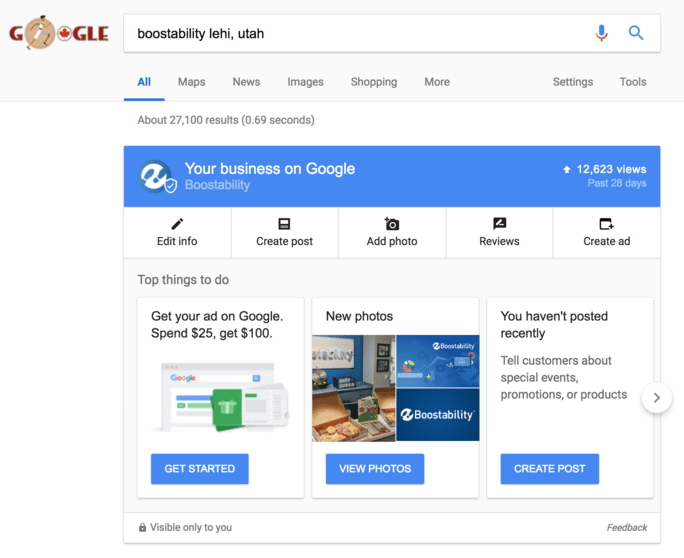
Whichever method you choose, when you create a new post this window will appear:
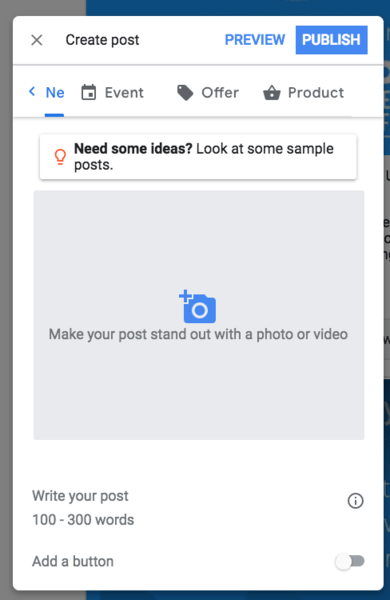
Choose the type of post you want to create. Your options are: What’s New, Event, Offer, and Product. You’ll be prompted to upload an image, write between 100 and 300 words, and add some other details (depending on the type of post). For instance, for everything but Offer, you can add a button with a link. The button can be called Book, Order Online, Learn More, Sign Up, or Get Offer.
Once your post is published, it will appear in the local search results when someone searches for your business along with other information from your listing.
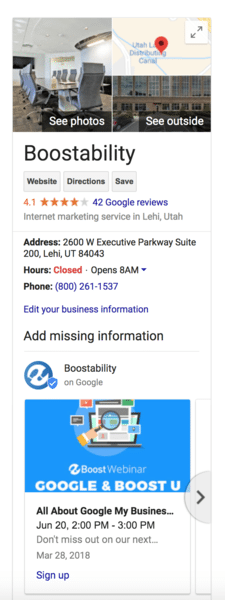
Try out Google My Business posts for yourself to see how it makes a difference to your online performance. If you decide that the posts are worthwhile, turn every blog post, event, offer, and announcement into a Google My Business post.
