When you own a small or local business, you have to spend all your funds on customers, employees, products, and services. You likely don’t have a lot left over for anything like online marketing, so you rely on word of mouth and free online customer reviews to do the advertising for you.
However, all business owners, whether they own startups or large corporations, can do the six SEO basics listed below.
These basics will grant you significant returns in the form of an enhanced online presence, and that presence will help you attract more customers. Most of these steps cost nothing, so you don’t have to worry about your budget. You won’t need more than 30 minutes to complete each tip as well, so you won’t have to take too much time out of your busy schedule.
1. Google My Business
If no one can find your business, whether customers look online or along the street, nobody will come to your office or storefront.  Luckily, you can fix that problem when you use Google My Business, a free service provided by everyone’s favorite search engine giant.
Luckily, you can fix that problem when you use Google My Business, a free service provided by everyone’s favorite search engine giant.
This service allows you to create online listings like the ones shown in the image below.
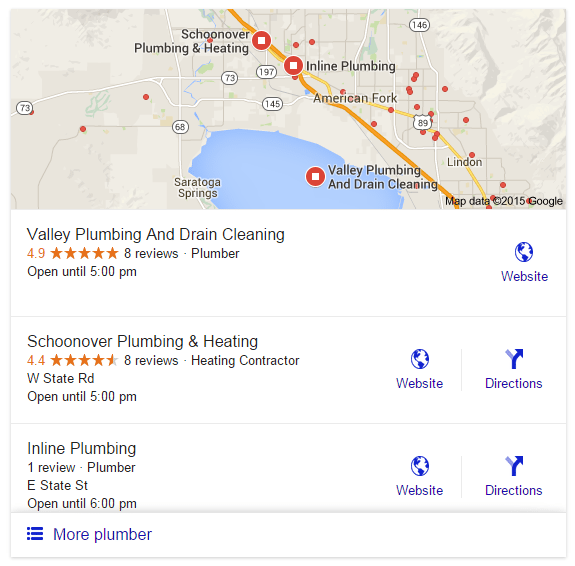
Even if you don’t have a website, Google My Business gives you a listing that includes your physical location on a map, as well as your hours, relevant contact information, and online ratings.
However, this valuable online tool doesn’t just stop there. It also gives you a Google+ profile so you can share information about your business and respond to customer feedback. So if you currently lack an online presence altogether, Google My Business represents a momentous—and incredibly easy—step toward reaching more customers than ever before.
2. Google Analytics
Perhaps you already manage a website, but you don’t know how to gear it toward the people who use it most. You may think of your clientele one way, but your real audience may have an entirely different demographic. They may also come from a different part of your area than you supposed.
But how would you ever find out any of this information?
Google has yet another tool for you called Google Analytics. When you use this service, you add a tracking code onto your website’s pages so Google knows when someone visits your site. After a few hours, Google will return data to you so you can learn more about your audience.
Once you know your audience, you can write with the correct tone and choose just the right graphics and colors on your website to draw even closer to your clientele. Keep in mind that Google offers both free and premium versions of this service. So if you have a tight budget, use the free one. But if you want to see real change, opt for the premium solution.
3. Google Search Console
Did you know that there’s such a thing as a non-Google-friendly website? 



The world’s largest search engine has come to your rescue again though with a tool called Google Search Console. This service, once called Google Webmaster Tools, gives you all the information you need to create a Google-friendly webpage or mobile app and keep it that way. The tool gives you alerts when Google can’t understand your comment or finds critical issues on your pages.
To use Search Console, simply add your property to the directory and use the instructions the tool gives you from there.
4. Title Tags
Search engines like Google use software to crawl through a website’s content and determine its usefulness. However, you can streamline this process and boost your page rank when you use title tags on each of your webpages.
You know title tags as the blue bolded headings that appear as links with search engine results. The following image gives you an example.
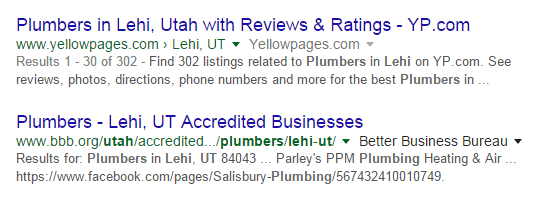
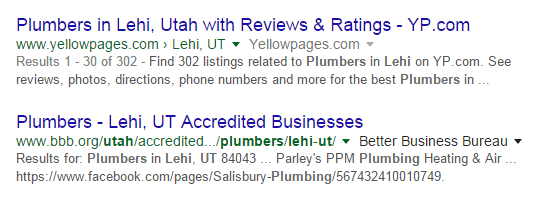
Title tags, as you might expect, define a page’s title. Bu they must also describe a page’s content. So if you have a plumbing website, the home page’s title tag should not read “Welcome to [Company Name].” That title doesn’t tell web surfers—or Google—what they will find on your website.
However, if you say “Trust [Company Name] for the Toughest Plumbing Jobs in [Location],” you’ve told readers and search engines a lot in a single phrase. You’ve shown that you have determined and experienced employees who operate with integrity.
Additionally, as you craft your title, don’t forget to keep the tag between 50 and 60 characters.
5. Meta Descriptions
Have another look at the image in the Title Tags section. You’ll notice black text underneath the blue title and the green URL. That black text signifies the page’s meta description. These descriptions give you even more space to briefly advertise your offerings and urge the customer to visit you.
Meta descriptions usually span between 150 and 160 characters. If you go over that limit, your listing on Google will include an ellipsis (. . .) rather than a full description.
6. Service Pages
As a general rule, the more fresh and engaging content your website contains, the better online presence you will have. 



Brevity has its usefulness in some situations, but not in this one. As you describe your products or services, explain the benefits that accompany each feature. For example, if you offer video camera pipe inspections with each clog removal, you could cite faster and more thorough results for maximum convenience as a benefit.
As you flesh out your service pages, take care not to make them too long either. Your customers don’t need an essay—they just need a thorough description in the ballpark of 300 to 500 words.
Don’t Wait—Let These Tips Boost Your Business
Don’t just rely on word of mouth and a storefront to reach your clientele. Take a little time to try out each of the tips above. You may find that one (or all) of them attract more interest for your company than ever.

