Part 2 of $0 Budget Marketing Tips for Your App: App Store Optimization

App Store Optimization, or ASO, is the process of improving the prominence of a mobile app in its respective app store: iTunes App Store for iOS devices and Google Play for Android devices. The better your app is optimized, the higher it will rank in the app store’s search results and the more visible it will be to prospective customers. More visibility = more traffic = more customers.
However, that’s just one part of the optimization process. Another part is improving the user experience once they find your app. Once a visitor lands on your app page, are you able to convert them to a customer or user?
Here are the general guidelines in app store optimization.
App Title / Name
Won’t the actual name of my app be sufficient? Sufficient, yes. Optimized, no. Google recommends using the name of your app, plus the key function or purpose. For example, Expedia’s app title on the Google Play Store is not just “Expedia” – it’s “Expedia Hotels, Flights & Cars.” And iHeartRadio is “iHeartRadio – Radio & Music.”
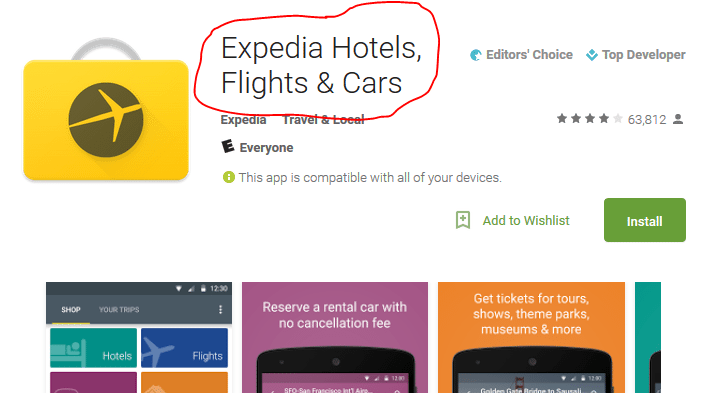
In Google Play, you are allowed up to 30 characters for your title. In the iTunes App Store, you are allowed up to 255 characters. Not all characters need to be used, especially if it’s not necessary to describe your app.
It’s important to note that like SEO (search engine optimization), ASO rules change too. Stay on top of the general guidelines for app titles. Here’s Google Play’s current guidelines: https://support.google.com/googleplay/android-developer/answer/2985717.
Keyword Research
If you are acquainted with SEO, you are likely familiar with the process of keyword research. Essentially, you’ll want to identify the best keywords associated with your app that people are actually searching. There are many tools available to identify these terms along with their search volume. They include:
- Google Adwords Keyword Planner Tool – https://adwords.google.com/keywordplanner
- Google Trends – https://www.google.com/trends/
- Bing Ads Intelligence – https://advertise.bingads.microsoft.com/en-us/bing-ads-intelligence
- WordTracker’s Free Tool – https://freekeywords.wordtracker.com/
Make a list of the most relevant keywords with search volume. You’ll be using these keywords throughout your app listing.
App Description
The first line of your app description should explain what your app does in a nutshell. Why? Some people won’t scroll down to read the rest if they don’t know your app’s purpose. In subsequent paragraphs, you can go expand on the features and benefits of your app.
Include keywords! Although this will likely happen naturally as you write your description, be sure to include keywords relevant to your app – words you think someone would search for when looking for an app like yours. Ideally, you want to find words that have high search volume and low competition.
Bulleted lists are a good thing in app descriptions. Include them. Visitors to your app page do not want to read paragraph after paragraph of information about your app – break it down for them in lists.
If your app has been featured in the media recently, mention this in the description. You are establishing authority and trust. When someone is reviewing the description, this may push them over the edge to install your app.
If you have positive reviews or testimonials about your app, include a handful in your description. You are establishing trust here.
App Logo/Icon
Your app logo/icon should resemble your business logo where possible. For example, the color scheme should be similar. If your branded colors are green and white, then your icon should be green and white, like the Huffington Post icon below. However, the icon does not need to be exactly the same as your regular logo. Sometimes the company logo is too large or has too much text. Some companies choose to abbreviate their name in their icon, others choose to include an image-only icon. Huffington Post’s icon is abbreviated and Walmart chose an image-only icon.
![]()
![]()
Avoid using text in your icon, if possible. The icon is going to be very small on a mobile device and the text on your icon may not even be legible.
Consider using a slightly different look for your app icon. Slight changes to your icon can help it stand out among the competition. Changes like rounded corners or not, vignette or not, can sometimes make a difference. The icon for “DropBox” (as shown below) is their box icon with a transparent background. By not using the typical cube icon, their icon pops off the page in search results.
Remember when users are scrolling thru app store search results, all they are seeing is logos. You want your logo to stand out amid them!
Screenshots
Screenshots of your app are terribly important to convert a visitor. They can make or break a conversion.
Use your screenshots to tell a story. Show your visitors exactly how your app works from screen to screen. However, be sure each screenshot highlights the most important parts of your app (especially in the iOS App Store, where you are limited to 4). In the Google Play Store, you can add up to 10 screenshots. That doesn’t mean you should use all 10 shots allowed. Focus on the most important screenshots and include those in the beginning.
You can be creative with your screenshots. Consider including a statement at the top explaining the screen. Consider including an actual phone template with the screenshot to give the visitor a better idea of how it looks on a real device.
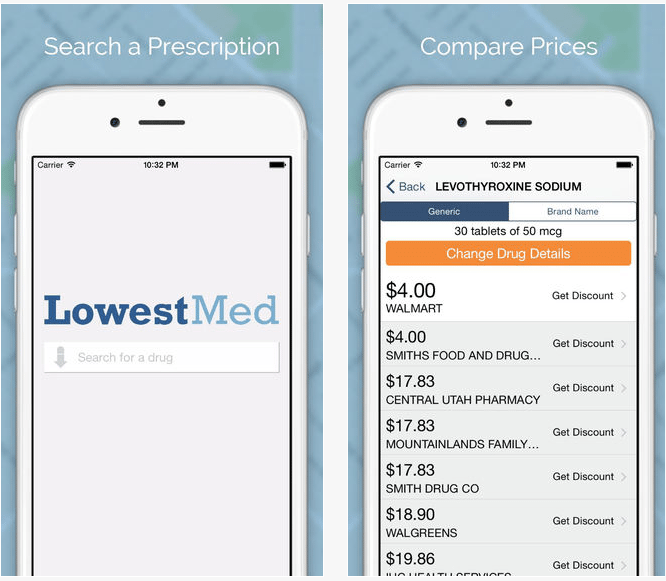
Video Trailer
Another way to optimize your app in an app store is to include a video trailer to describe the features and benefits of your app. It is definitely something that will set your app apart from the competitors. If you have the resources and the budget, it’s a great idea to add a video to allow the visitors to preview your app in real time.
Be sure to keep the video short and informational. You should be able to get the main features and benefits in the video in less than 60 seconds.
Reviews
App reviews are a crucial part of app optimization. Visitors to your app page examine existing reviews very closely. Too many negative reviews and you’re likely to lose conversions.
If you get a negative review (and all apps will now and then for various reasons), reply to it immediately where possible. It shows you are concerned about the value and performance of the app.
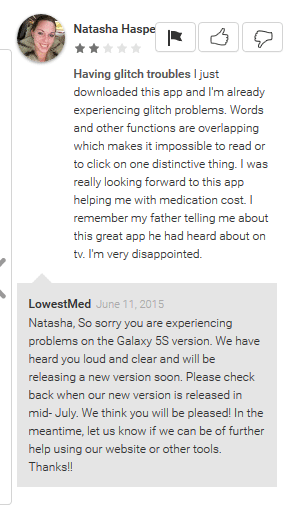
You will likely get positive reviews as well (even if they are only from your friends and family). Be sure to highlight some of these positive reviews in your app description – especially the ones that showcase the best parts of your app.
Continue to amass positive reviews throughout the life of your app. The more positive reviews you can collect, the better it will appear to visitors and the better your app will rank (it is part of each major app store’s ranking algorithm). Generally, apps with a high volume of positive reviews will rank higher in the app store search results.
Category
Deciding the category for your app should be the easiest decision you will make. Generally, this does not stump people. However, you always want to ensure you submit your app to the most relevant category. Be sure to review all possible categories.
If your app truly belongs in multiple categories (like “Games” and “Health & Fitness” for a health game), consider the competition and traffic volume of each and choose based on this data.
Don’t forget about the subcategories. Find the most relevant subcategory and use the same logic if your app belongs in multiple subcategories.
App Store Optimization is a great way to “market” your app with a $0 marketing budget. Try these strategies, as well as the tips from Part 1 to get exposure for your app at no cost to you.
