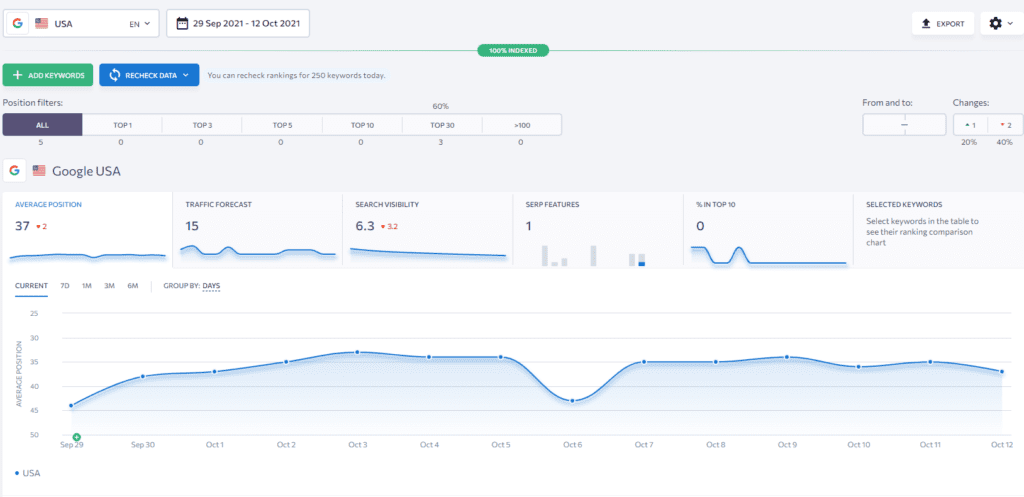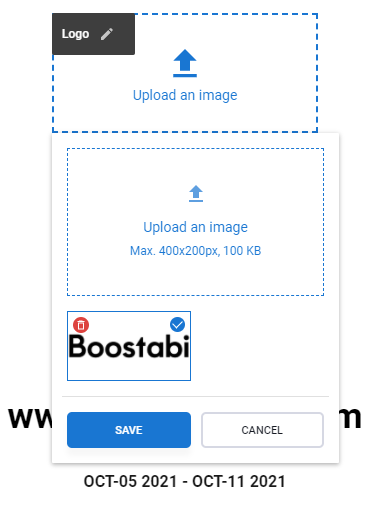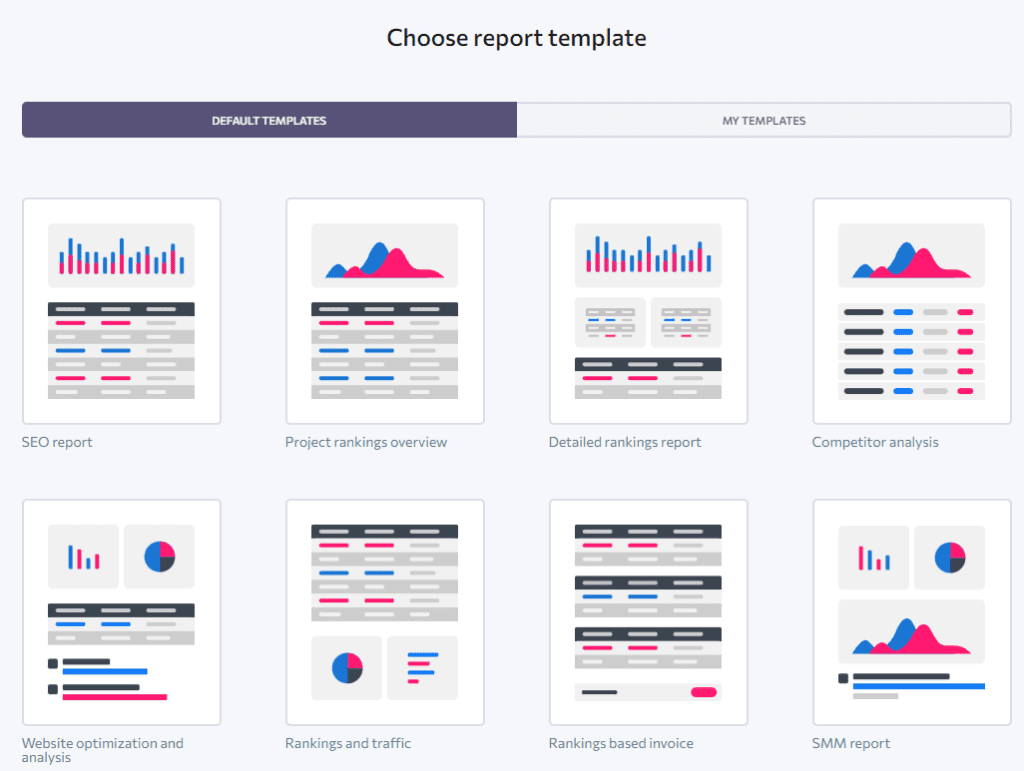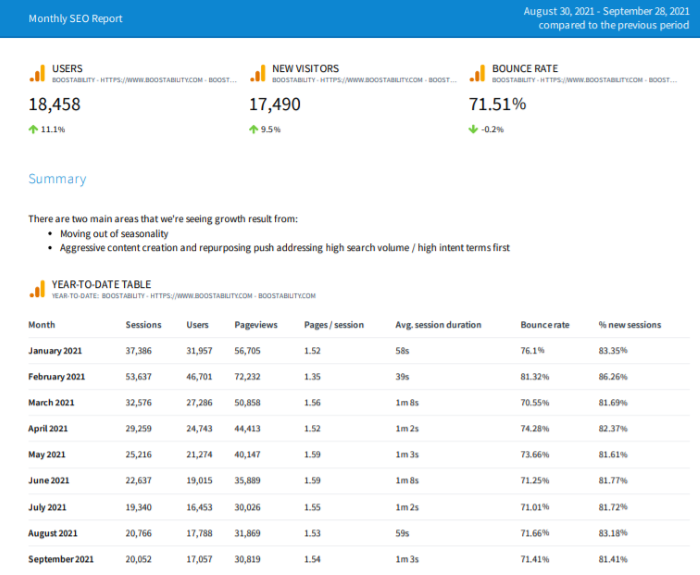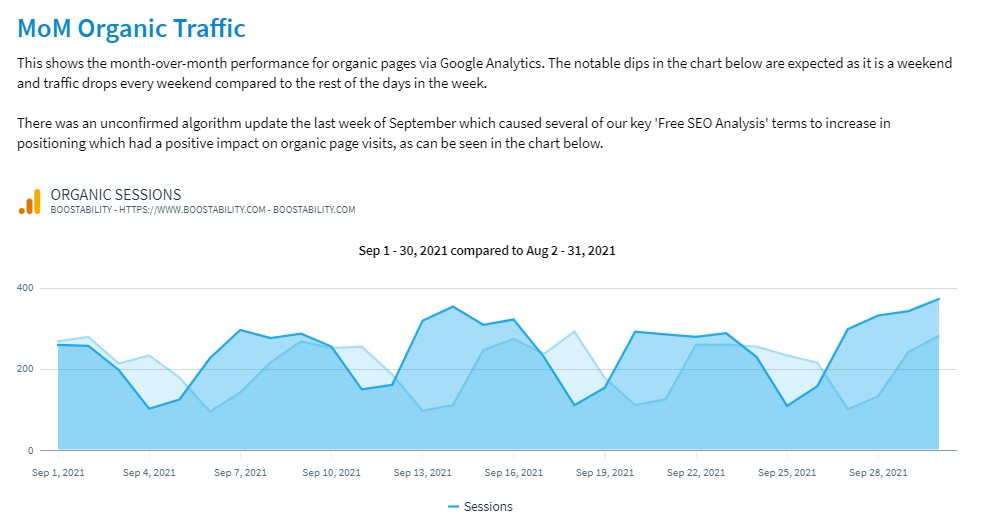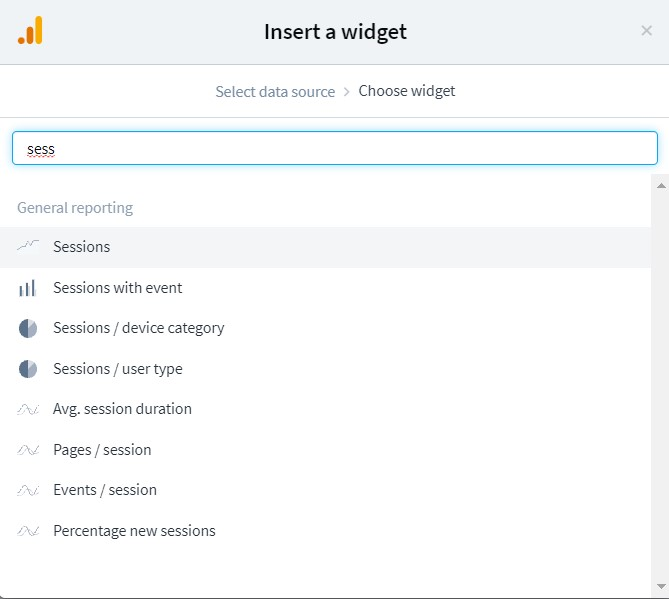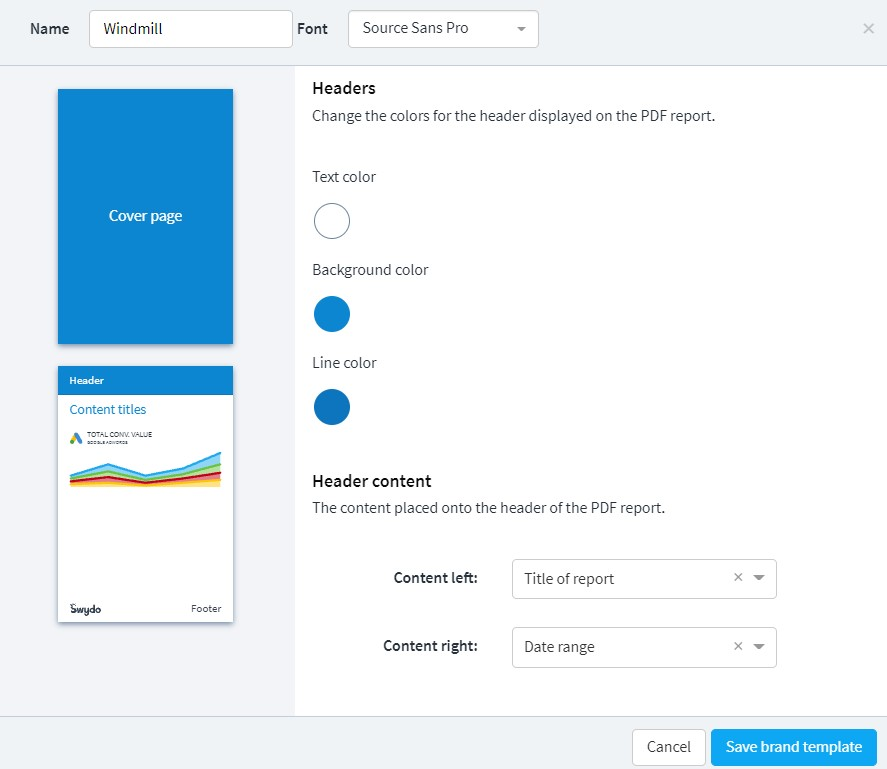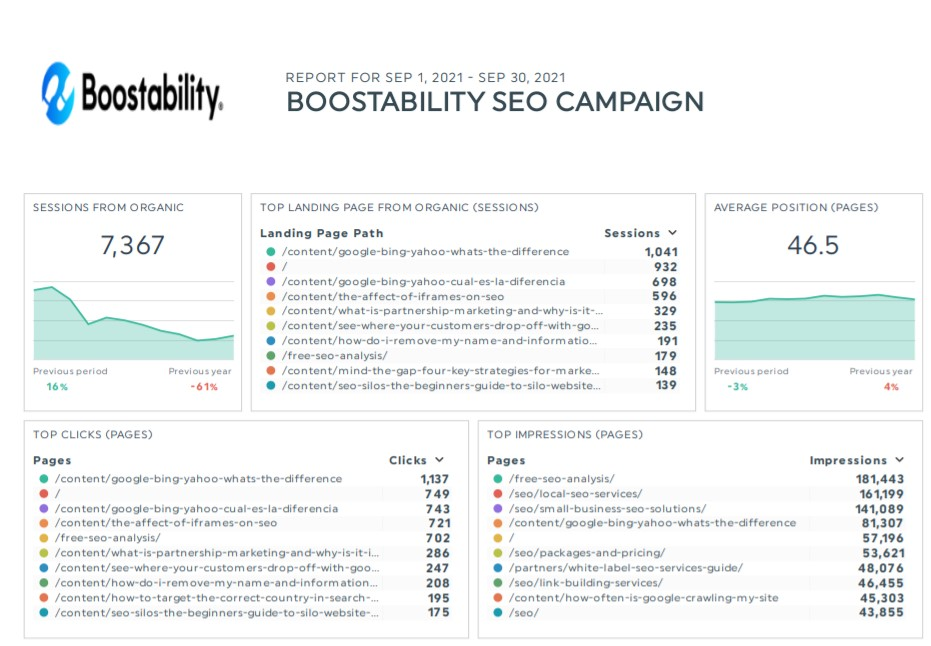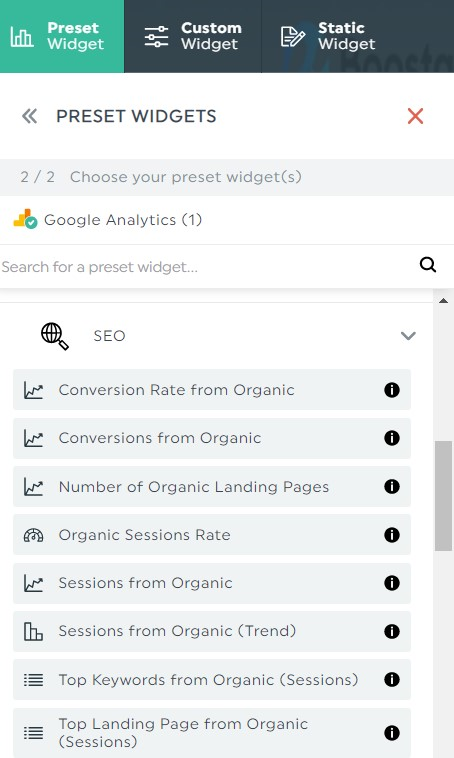White Label SEO Reports Review

Expert Reviews of 5 SEO White Label Report Platforms
This article was first published on October 27th, 2021, and was last updated February 2023.
SEO agencies have a wide range of tools and software to choose from for all of their projects. While reporting is inevitable, especially for SEO, it can be daunting and time consuming. We tested five different white label SEO reports ranging from widely used to newer tools. Each review features a pros and cons list to help make your decision at least a smidge easier!
Table of Contents
- What Are White Label SEO Reports?
- Why Do Agencies Make White Label SEO Reports?
- White Label SEO Reports Review
- 6 Things You Should Look for in a White Label SEO Report
What Are White Label SEO Reports?
Similar to white label SEO, white label SEO reports are when marketing agencies use a third-party agency or tool to create client branded SEO reports. It’s a common practice among agencies to use these third-party tools because it can make generating an SEO white label report simpler and faster. It also makes it easier to convey necessary data to clients and how the data is conveyed to clients.
Why Do Agencies Make White Label SEO Reports?
Digital marketing reports are a necessary part of managing SEO campaigns and client relationships. How else does one show the value of SEO and track the success of the campaign?
While some agencies choose to take this task in-house, here are some of the main reasons why others choose to generate an SEO white label report instead::
- Pre-built templates and integration capabilities can save SEO professionals a lot of valuable time that they can then allocate elsewhere.
- Most agencies don’t have the resources or time to create a proprietary reporting software or tool in-house.
- Allows for data and metrics to be represented in a professional and visually appealing manner that helps clients engage and understand the campaign results better.
Customizing reports based on your client’s branding adds a special touch to your services and also allows your clients to distribute it throughout their company. If you can help alleviate your client’s workload and responsibility, it’s another way to prove your value and develop a beneficial partnership.
White Label SEO Reports Review: 5 Different Platforms
We tested five different white label SEO reporting tools and compiled a list of pros and cons for each of them. Here’s our honest review:
SE Ranking
Website: https://seranking.com/
Price: SE Ranking provides a range of subscription models for their white label SEO reports ranging from a minimum of $39 / month with 250 tracked keywords to the maximum of $191 a month with 2,500 tracked keywords.
14 day free trial (does not require a credit card to be added as a placeholder)
*They are offering discounts for extended subscriptions that can save you money, but the month-to-month option is a nice feature for those looking for flexibility.
Pros:
- Easy Setup Process: SE Ranking makes the setup process really simple due to their user-friendly interface and guided process for what else is needed to complete the project setup.
- Customization: Another benefit to SE Ranking’s white label SEO reporting tool is that the reports and deliverables can be personalized. Match it with your branding or that of your clients. It’s really simple when reporting, it will be the first option for you to address when creating a report. TIP: When uploading a logo into your SEO white label report, you will need to select the logo again after it’s been uploaded to complete the process (see below).

- Template Library: Time saving features are especially valuable for SEO professionals. So, we love it when there’s a library of professional and visually appealing reporting templates that we can then just plug-and-play our data into. SE Ranking allows you to choose a template that fits your reporting style and data best from their curated list of already made reports. Here are some of those templates:

- Drag-and-Drop Interface: An especially helpful feature for reporting newbies, SE Ranking’s white label SEO reports are built using a drag-and-drop interface. You can drop in your own custom data section or a predefined option, like a text box or graph, and tailor it to fit your needs. This tool makes it easy to add your own images, text, and links to the report in a professional-looking manner.
- Value Add-Ons: SE Rankings is not just a white label SEO reporting tool. It can also deliver on additional aspects of SEO like keyword rankings, competitor analysis, and backlink monitoring. So if you’re looking for a tool that can deliver on more than one function, this is one to consider especially if you can bundle and save.
Cons:
In some of the predefined data points of the selected template, we didn’t find all of the data components helpful. And unfortunately we couldn’t remove the ones that were not helpful for our campaigns without removing the entire thing. So either you make it work or don’t use it all.
If you run into that, you might want to just create your own custom section that you can find in the bottom left-hand corner of the SEO white label report. If you’re new to creating reports, this comes with a learning curve and you will have to dedicate some time to this that you otherwise weren’t planning on.
Swydo
Website: https://www.swydo.com/
Price: At minimum, their white label SEO reports start at $39 a month for 10 data sources, but you can get a custom tailored quote if you need 2,000+ data sources for your reports. See how their pricing model changes depending on the number of data sources.
Swydo provides a 14 day free trial (you do not need to provide credit card information as a condition)
Pros:
- Seamless Interface: Swydo is an excellent white label SEO reporting tool for all experience levels. The interface is easy to use making it a solid option for reporting novices. However, its capabilities are advanced enough that more experienced SEO professionals can create customized reports in. Sharing options are standard and comparable to the rest of the tools (PDF, email, or shareable link).
- Integration Options: A major advantage to this white label SEO reporting tool is that it provides a wide array of integration options. For our target audience, high level data and visual representations of it are what they find value in. We need something that makes it easy for them to understand the success of their campaign. There are more technical integrations outside of Google’s Suite of products that you can connect to to further enhance your report.
- Visually Appealing: As mentioned above, a visually appealing report is exactly what our clients find value in. But it’s something that everyone can appreciate regardless of their knowledge on important white label SEO reports. Swydo allows users to add in widgets and KPIs in addition to their own tables and images. And we really like this because the widgets are interactive so you can see specific data points pulling directly from your data source if you hover over the widget itself. In addition to this, the KPIs are designed in a way where the data is easy to digest. It’s also presented in a professional manner in the SEO white label report.

- Easily Create Reports: Adding widgets and KPIs into a report may sound intimidating, but Swydo makes it really easy to set this up for your client’s reports. You will need some familiarity with how data tracking platforms present their data and naming conventions because Swydo mimics them. Once you know what you’re looking for, all you need to do is specify your filters* (if any) and it will plug into the report seamlessly.
*Filters can include traffic or channel specifics (Direct, Organic, Email, etc.) or specific date ranges outside of what the report is set to.
- White Label Customization: Swydo has a white label feature that allows you to update logos and branding to match your clients. Switching out logos is really simple, but changing out template colors to match the desired brand colors may take a bit more time.

Cons:
- Unless you’re familiar with various KPIs and understand how to report on them, it may be difficult for people who are new to SEO. It will be trial and error until you gain a better understanding of those metrics.
- Building off the point above, this trial and error test process can be time consuming. The silver lining to this is that it’s very easy to implement and remove the data sections that don’t apply to your SEO white label report.
- If you’re downloading a PDF report, the formatting can be a bit strange. With this in mind, be sure to test out how your report looks by incorporating ‘page breaks’ into it. We recommend downloading PDF versions of it as you create the report to see where pages or data elements are cut off.
- Pricing is determined by the number of data sources instead of client headcount. Data sources are things like Google Analytics, Google Ads, Google Search Console, etc. This can quickly add up so it might not be the best solution for those with limited budgets.
DashThis
Website: https://dashthis.com/
Price: DashThis white label seo reports range from $39 / mo. for 3 SEO dashboards and $599 / mo. for 100 dashboards (enterprise accounts).
15 day free trial (does not require any card information to be documented)
Pros
- User-Friendly Dashboard: While DashThis isn’t your traditional white label SEO reporting tool (it’s more of a reporting dashboard), it’s one of the best we’ve seen and used. The visuals are really appealing, creating the dashboard is seamless, and there are many important SEO KPIs and metrics that can be added into the dashboard. You can track the most important metrics for your client’s campaign.

This is an example of a PDF report
- Diverse Integrations: Integration capabilities are comparable with the other tools listed above. DashThis makes it easy to integrate your data tracking, task management, social media, and many other platforms that are necessary to your campaign.
- Easy To Use: The interface is really user-friendly and easy to navigate. The setup process is seamless and easy to follow along with so you don’t get lost. The left-hand navigation sidebar makes it easy to toggle between reports and pages that you need to access.
- Reporting Widgets: One of our favorite parts of this SEO white label report is the many different widgets and metrics that can be added into the dashboard report. There are three widget options to choose from: preset, custom, or static. As an SEO professional, you’re already limited on time and must use it wisely. So we recommend using the Preset Widget options because they have already accounted for the most important and widely used KPIs for SEO. It saves you a great deal of time you can spend elsewhere. You just need to make sure your data tracking platforms are connected, including Google Analytics and Google Search Console.

- CSV Uploading: If you aren’t finding an integration capability for a preferred platform, there’s a silver lining and it’s their CSV Uploading feature. Although we prefer the preset integration, this feature allows you to import your own data so you can still report and account for it in your client’s SEO white label report.
- Report Sharing: Last but not least, DashThis has the same report sharing options as do the other white label SEO reporting tools. There isn’t really anything extraordinary to report on regarding this feature aside from your options including PDF downloads, emails, and a shareable link. With email sharing, you can set a schedule (send once, daily, weekly, monthly, or quarterly). If you like to automate your white label SEO reports, this can be a helpful feature. Have peace of mind knowing a report will be emailed to your clients on the scheduled dates.
Cons:
After using the tool for a couple of weeks, we really didn’t have many negative items to speak to. The most common point of feedback others have left for DashThis is the limited integration options.
It seems as though they have addressed this and expanded their integration options since we tested this white label SEO reporting tool. We were able to integrate our most used and important accounts to the tool, and did not run into issues.
Depending on the size of your SEO agency and client count, this tool may not be a good fit for your business. The SEO white label report is only available to those with 10 or more campaigns. If you have fewer than 10 SEO clients, that specific feature won’t be available to you.
BrightLocal

Website: https://www.brightlocal.com/white-label-seo-tools-reports/
Price: BrightLocal provides different plans for their white label seo reports based around the size of your business. As a small business you can start at $29 a month or an agency that manages more clients at around $79 a month.
14 day free trial (does not require a credit card to be added as a placeholder)
Pros:
- Local SEO Audits: BrightLocal has great opportunities through their local tools for businesses or agencies to succeed. Their local website audit analyzes areas that can be improved upon further for better local SEO performance. They are also able to track keyword rankings on a city specific level. You will have the ability to create multiple local ranking reports from different searcher locations.
- Dashboard: They have an all in one local marketing dashboard and their white label SEO reporting tool makes it a smooth process to create an automated report for your clients. The reports from the dashboard are also easy to send to clients. You can even add them to a web-viewable dashboard so that your client can simply bookmark a link and view their reports when they please.
- Monitor Competitor Rankings: This SEO white label report includes a feature to monitor the keyword performance for up to four competitors. You have the option of tracking the entire website by manually entering it in or option to monitor a Google My Business location instead. It’s always important to stay aware of what the competition is doing and how they are performing. Having this information accessible in a single site audit report is a convenient feature.

- Customer Service: BrightLocal is very resourceful through their customer service team. They can be quick about making changes when requested through chat or call. Additionally, if a report is pulling incorrect information, they are able to re-run it in a reasonable timeframe.
Cons
- Slow at Running Reports: While there are other reporting platforms that run faster, BrightLocals takes a while to process.
- Requires Previous SEO Knowledge: Unless you’re familiar with various KPIs and understand how to report on them, it may be difficult for people who are new to SEO. Similar to Swydo, it will require trial and error until you gain a better understanding of these metrics.
- Keyword Tracking is Not Intuitive: The initial setup of the SEO white label report appears to be simple at first but leaves out critical details, like keywords to be tracked. There is an option to create Keyword Groups within the Rank Tracker category of the report, but we experienced issues trying to add keywords in this manner. You must edit the entire report to input the keywords you want to track and monitor. Access this within the Rank Tracker category and then select the Edit option within the Action button in the top right. From there, scroll to the bottom to enable additional advanced settings as well as manually entering in the keyword groups to monitor.
- Little Explanation into Features: BrightLocal’s SEO white label report does not clearly explain what each of the features mean. For example, the External URL feature within Advanced Settings. There is a vague explanation that you can hide keyword volume from PDFs or external reports, but it’s not clear as to how this pertains to the keywords you want to track. Further context would be helpful.
Boostability

Website: https://www.boostability.com/partners/partner-technology/
Price: Boostability provides different SEO reseller plans and packages for businesses and agencies of all sizes. Call 877-830-1806 to get a free quote today!
Boostability offers a Free Website SEO Analysis Tool
Pros:
- Easy Setup Process: Boostability has a user-friendly, guided, and automated setup process that is easy.
- Client Account Management: Boostability’s proprietary SaaS platform, Launchpad, has an easy-to-navigate dashboard that tracks all SEO tasks in a campaign. It enables partners to scale their SEO product offering to new heights.
- Keyword Performance: The dashboard showcases how many keywords have reached the top ten results across a campaign. From there you’re able to report on keyword rankings.
- Work History Transparency: Boostability has a customized, scalable platform that is built for transparency and tracking campaign performance. You’re able to track the tasks of your client’s campaign at any stage and isolate growth areas to improve campaigns. You are also able to see how many tasks have been fulfilled.
- Google Analytics Integration: Each package includes real-time reporting and analytics that are white labeled to a client’s brand to help support your SEO customers. You’re able to measure campaign performance and progress with the integration of Google Analytics in the dashboard. You’re also able to review integrated analytics for every keyword and web page.
- Local Listings: Boostability can help your clients get listed on business profile sites across the digital universe as well as manage them along the way.
- Customer Service: Boostability does offer quality customer service to explain in further detail what you are seeing on the reporting dashboard.
Cons:
- Simple Language: If you’re looking for a dashboard that gives more complex language details and terminology, Boostability might not be the best fit. Boostability’s dashboard is built to help individuals and businesses easily understand results that come from their website. While they provide further explanation in areas that may sound confusing, they might not use extensive terminology that could confuse first time analytic users.
- Limited Dashboard Access: When it comes to sharing multiple access or visibility to your dashboard, there are limited ways in doing so. There can only be one person to one account when sharing dashboard access. If you were to share it with another individual, you can go about it 2 ways: 1) Give another individual your login credentials. 2) Generate a temporary link generated within Launchpad that will last for 48-72 hours to have temporary access to the dashboard.
White Label SEO Reports: 6 Things to Look For
1. Ease-of-Use
Ultimately, the goal of using a third-party white label SEO reporting tool or software is to help you do your job more effectively and efficiently. If it’s not easy to use and ends up requiring more of your time, then what’s the point? Take advantage of free trials and test it out for yourself before you make your decision.
2. Visual Charts and Graphs
As an SEO professional, you’re sifting through vast amounts of data on a daily basis. It’s part of the job and it’s how you can see whether your strategy is working as expected or if you need to pivot.
But for your clients, they probably only need to see high level data and visual charts or graphs. Of course, this depends on your client’s level of understanding, the goal of the SEO campaign, and what metrics they find valuable in proving the ROI of SEO.
An SEO white label report should make it easy for you to visually represent the data and status of the campaign. This is especially important for user experience and conveying vital information to your clients in a manner they will comprehend and engage with. Ask yourself the following questions:
- Can you create or add charts and tables in the report?
- Can you upload images into the report?
- Can you add widgets and KPIs in a visually appealing way?
- Are there any interactive widgets or visuals that can be added to the report instead of a static image?
3. Presentation
One of the cons to white labeling is having to relinquish control over every aspect. And this can include the visual presentation or layout of a report. The good news is that most white label SEO reporting tools provide extensive customization options. This allows you to regain some of that control and to make the report exactly how you want it.
If you’re not so nit-picky, choose a pre-built template from their library that you can then drag-and-drop your data points into. Ultimately, the presentation must be professional, clean, and easy to digest. If the final draft of your report is messy or cut-off, it’s not worth the investment.
4. Integration Capabilities
Much of the appeal (and need) for white label SEO reports is being able to integrate various data sources into one central spot. This makes it easy to analyze and report on the data more effectively and efficiently. Most tools can integrate to the top platforms: Google Analytics, Google Search Console, and Google Ads.
Some tools will even integrate to popular software like Ahrefs, SEMRush, and BrightLocal.
5. Report Capacity
Is there a limit as to how many reports you can create? Is there a limit as to how many people can be using the tool at the same time? These are questions agencies should be asking because it can be problematic if so.
Agencies have numerous clients at any given time that need reports created for them and a team of SEO professionals that need to access the tool to create those reports. And often at the same time, usually at the beginning of the month.
6. Price
Finding a white label SEO reporting tool that fits within your budget and is worth the price is essential. Before you reach this step, you should determine what’s a sustainable budget for your department. And once the other important criteria have been addressed (see above), review whether it’s a worthwhile investment.
With all the different SEO tools available, this can quickly become expensive and unsustainable. Especially for agencies with limited resources. So this is why it’s necessary to establish realistic expectations and understand that the right tool for you may not check every box.
White Label SEO Reports Will Take Your Agency to the Next Level
White label SEO reports have become a norm in the world of SEO. Especially for agencies that are managing numerous clients at a given moment. It’s important to be methodical when deciding which SEO white label report tool is best for your agency’s needs. Take advantage of free trials to experience it first-hand before making a commitment.
White labeling expands beyond reporting and other specific functions of SEO. If you’re an agency that’s looking to scale your SEO business or need help staying on top of fulfillment, a white label partnership may be the right solution for you.
At Boostability, we’re a global leader in white label SEO services and have helped countless small to medium-sized agencies grow their SEO departments and deliver quality results for their clients.
And we have proprietary in-house reporting software. Your clients will receive both a results-driven SEO strategy and detailed reports giving them insight into the success of their campaigns and project management details.
Learn more about white label SEO marketing and how we take this approach for our partners!
Additional Helpful Resources: