There’s no substitute for search engine optimization when it comes to competing for top rankings in the search results. The competition is steadily increasing. While publishing optimized SEO content is somewhat of a long-term strategy, why not opt for some quick wins where you can get them?
Enter FAQ structured data markup.
Apart from link building, improving on-page SEO will help tip the scale in your favour and attract more clicks. One aspect in particular is the FAQ Schema that can be implemented on your site.
Not only does this define your content for search engines, but it entices more users to click on your site when considering their options in a search engine result page (SERP).
What is structured data?
Structured data mark up makes information more readily accessible, provides a clearer understanding of the content on a page and can also result in rich snippets.
Rich results can help make your site stand out from the rest. Examples of rich snippets are ratings, recipes, events and FAQs.
Structured data can be implemented using JSON-LD, Microdata and RDFa.
Benefits of FAQ structured data markup
Google released FAQ structured data in May of 2019, yet not all webmasters have been quick on the uptake. This lack of enthusiasm has opened the window of opportunity to create pages that attract more clicks from the SERP.
There’s no guarantee whether Google will elect to show a rich result. However, should your page display a rich snippet, it will show the questions that are frequently asked in an interactive format.
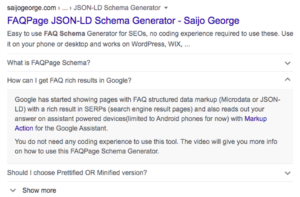
Clicking on the question will reveal the answer in an accordion style manner, similar to that of the People Also Ask Box.
This is beneficial for site owners because:
- FAQ rich snippet effectively pushes the competition further down the SERP.
- It gives users the chance to get a quick answer right from the search results
- Attracts more attention and therefore increases the click-through rate to your site.
- Encourages users to “leapfrog” over results that are ranking ahead of you.
- It gives your company a chance to communicate more useful information.
- Increases traffic to your site
Case study on Suada
In a case study on Suada, the company owner Luca Tagliaferro added FAQ schema to his company landing pages. The results were almost double the CTR. His click-through rate went up 51% in less than three months.
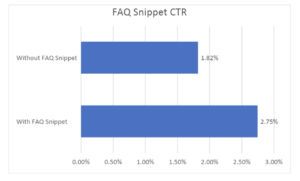
One thing to note about this case study is that the keywords used were transactional. It was still necessary to click through to the page to purchase the product.
This is important because had these keywords been informational, there may have been no need to click any further.
Additional thoughts from this case study
Give users a reason to click-through when using FAQ markup for informational keywords. Consider using hyperlinks within the answers to your FAQs. Test whether your CTR decreases from users reading your FAQs.
You might need to limit the information in your answers to entice the user to click-through to your site.
How to implement FAQ structured data markup
In order to successfully implement FAQ Schema, the questions and answers you post can not be user-generated.
You can use any number of questions.
Once you have them finalized you have two options for deploying the code: The easy way; and the hard way!
The easy way
If you’re using WordPress, you can do this the easy way by installing Yoast.
Activate the plugin and you’ll find a setting that is specifically for FAQ schema!
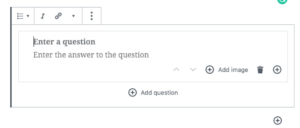
Simply type your questions and answers into the appropriate sections.
Hit update and that completes your deployment.
The hard way
Don’t get too frightened. The “hard way” isn’t that bad but it requires more legwork and attention to detail in order to write and install your code. Keep in mind that this example uses JSON-LD, which is what Google recommends.
Go to Google’s reference page for FAQ structured data markup. Copy and paste the sample code starting with <script> and ending with </script> to a text edit file.
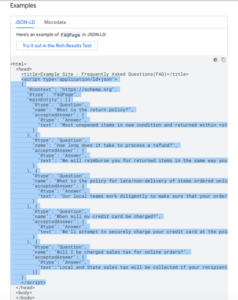
Replace the sample questions and answers with your own.
Paste your FAQ markup on the test page to make sure your script works.
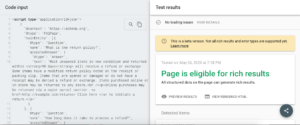
Depending on the plugins you’re using, you may have the option to add body scripts to your page. If so, add the script to the body script section that runs “before closing body tag.”
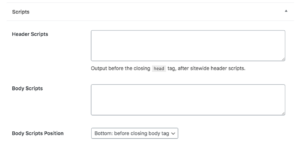
If not, paste the code in the HTML editor.

Whether or not you’ve implemented your code the easy or hard way it’s best practice to test the URL of your page out to make sure there are no parsing errors.
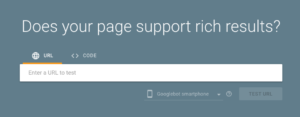
More traffic equals more revenue
It’s a given that websites that publish SEO content generate more traffic. Once your website is on the first page of the SERP, why not give your page a competitive edge that wins you more clicks?
Improve the quality of your pages by implementing markup that results in rich snippets. The extra features your site displays in a search result could possibly win you the click.
Even when outranked by other sites.
A lot of good things happen when you increase your click-through rate.
Google loves to see high user engagement.
An increase in CTR might be the extra edge you need against the competition. Implement FAQ Schema where applicable and give good ol’ Rankbrain a reason to move your site higher up in the rankings.


