One of the most common questions we hear from website owners who are considering SEO services is “How do I know if I’ve been penalized by Google?” Thanks to a new feature in Google Webmaster Tools this question has now become a lot easier to answer in a definite fashion.
In continued efforts to keep spam out of search results, Google’s Matt Cutts released an announcement on August 8, 2013 that they will now be listing any manual actions taken against a website in Google Webmaster Tools. Google published an update to the original announcement on August 12, stating that the feature is now fully rolled out.
Will this change impact my site?
In the announcement Google reveals that the large majority of sites will find a message that says, “No manual webspam actions found.” Website owners with this message can rest easy knowing that their site has not received any manual demotion for webspam. Google expressed that the amount of sites affected by manual penalties totals less than 2% of their index.
This new Webmaster Tools feature indicates whether the manual demotion and/or removal was caused by site-wide webspam issues or if the problems are localized to specific pages, sections, or links within the site. If the problem is localized, the specific page url(s) are listed, along with a brief reason for the action.
Here is an example Google provided of what a notification will look like if a site receives a manual penalty for specific pages of the site rather than the site as a whole.
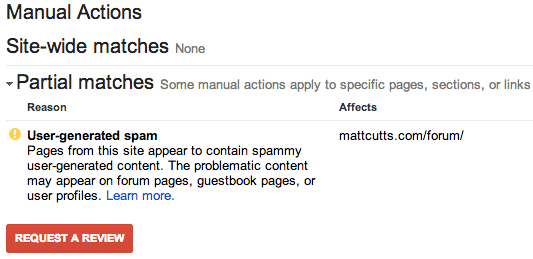
Image Courtesy: Google Webmaster Central Blog
What is webspam?
Google defines spam sites as websites that “attempt to game their way to the top of search results.” This could come in the form of keyword stuffing, buying links, large quantities of unnatural links, invisible text, etc…
How do I check to see if my site has been penalized?
First and foremost, you need to make sure you have Google Webmaster Tools set up on your site. Once in Webmaster Tools click on “Search Traffic” and then “Manual Actions”. If any action has been taken against your site the details will all be listed within.
This is a welcomed and important step in Google becoming more transparent. This makes it a little easier to see your website through Google’s eyes.
You may not have Google Webmaster Tools and would like help getting it set up or you may have already received a webspam notification and aren’t sure what to do next. Our online marketing analysts can help guide you in the right direction with a free consultation. They will outline a strategy to help you get your website back on the right track.
